- Find Mac address
After installation, open Set IPTV and you can find MAC address on screen
- Navigate to app portal
Open the SIPTV upload page via browser: https://cms.manage-setiptv.com/paneliptv/set.app and Choose Xtream-ocdes info method
- Enter Mac address
Enter your SIPTV mac address in TV MAC field
- Enter Extream-codes info
You need Enter the Xtream-codes info provided upon set up, or this information can be extracted from m3u link
Note: The details in screenshot are an example.
- Click Send
You must active captcha (I’m not robot) and click send. Restart your TV and open SIPTV.


Sunset

Home TV

SIPTV

Smart STB
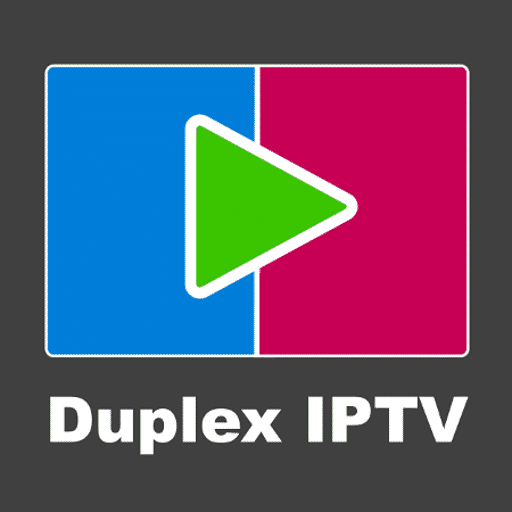
Duplex TV
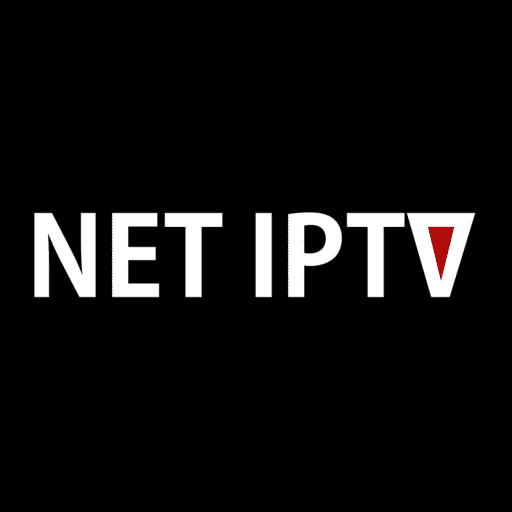
Net TV
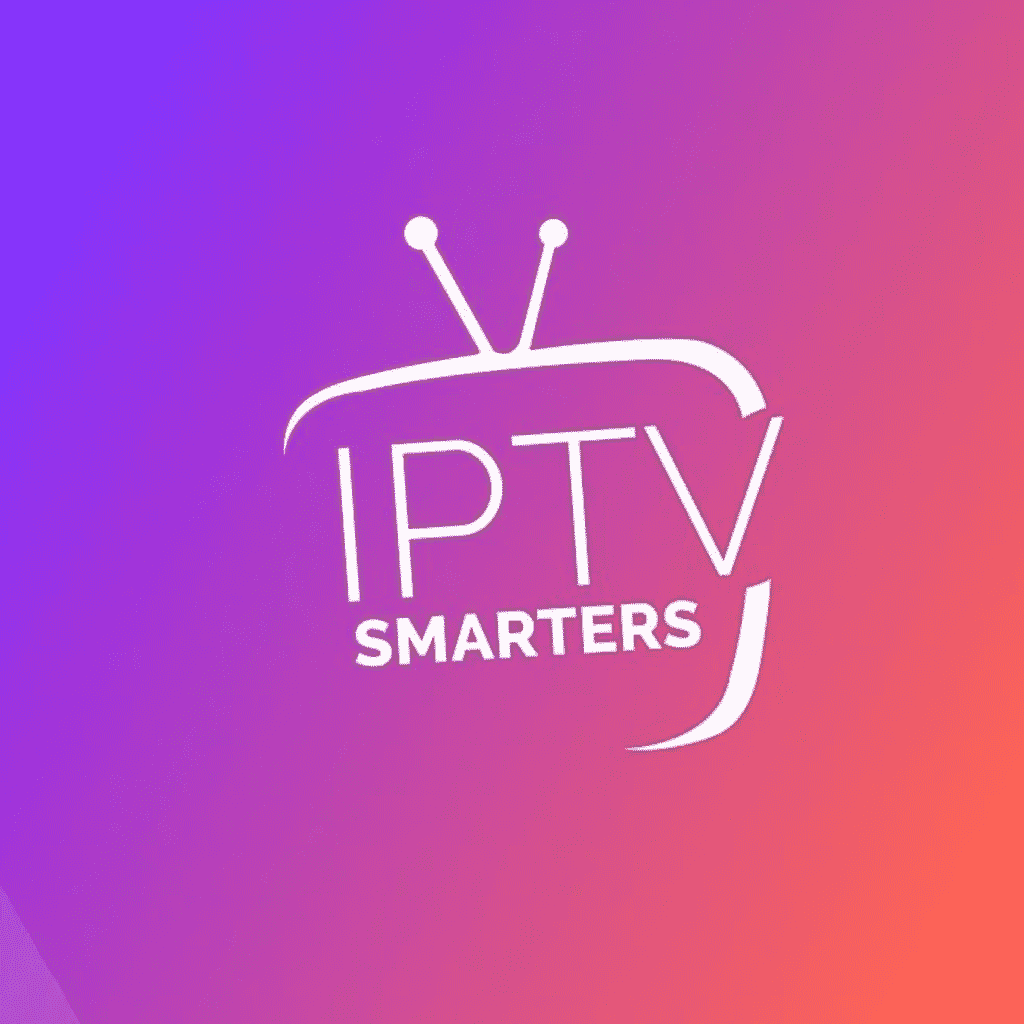
Smarters Player

Sunset
Search For The Downloader App in the marketplace and Hub
Go to the Search area on your Smart TV. Its the area where you get your Apps. Then, search for the term ‘Downloader’. After getting ‘Downloader’ onto your TV, please type in the following URL to pull in the SUNSET App:
https://sunset-tv.com/SUNSET.apk
Then, use your login credentials which are your USER NAME and your PASSWORD that you set up here.
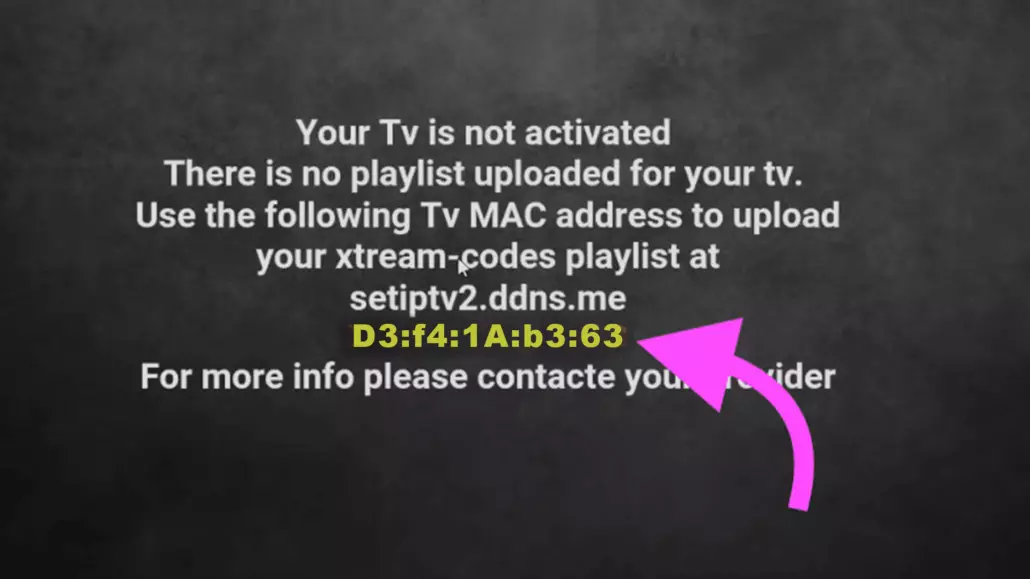
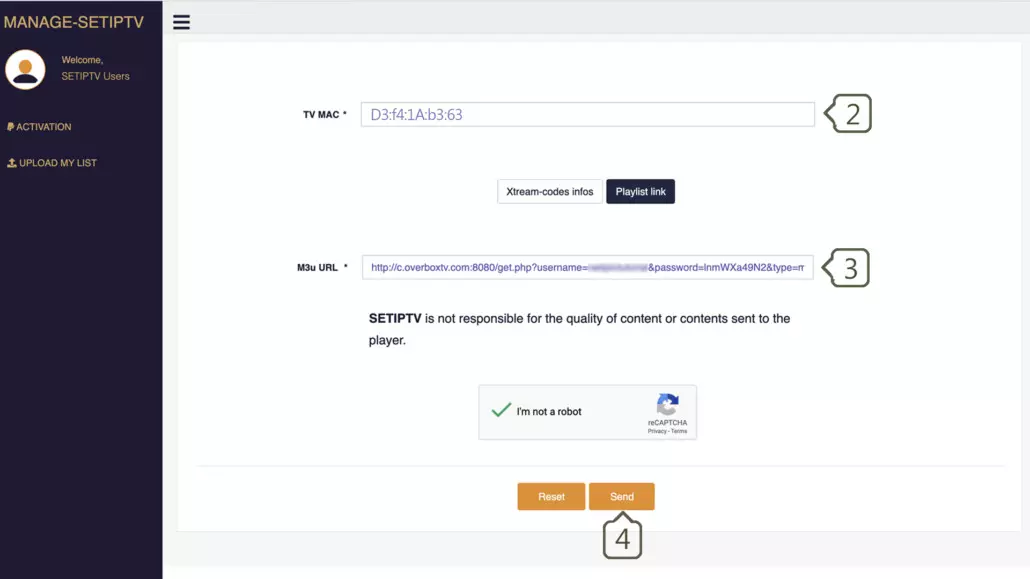
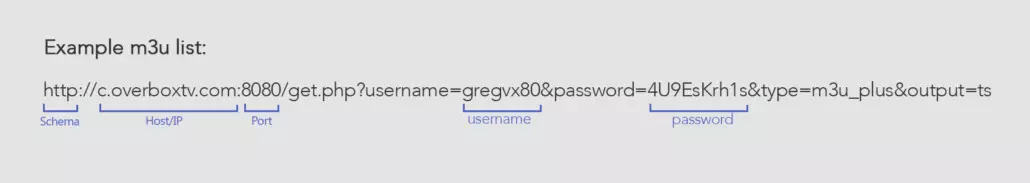
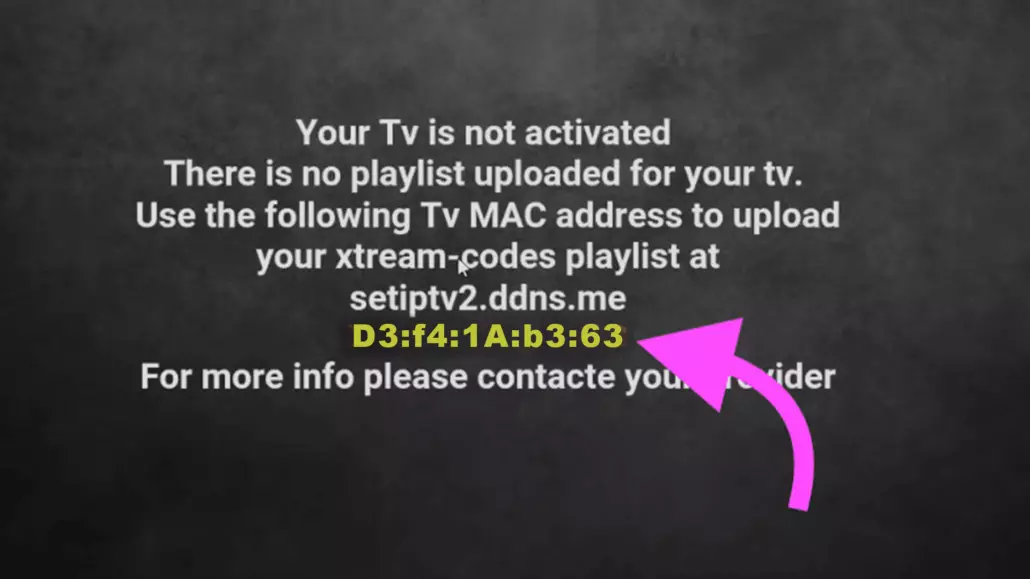
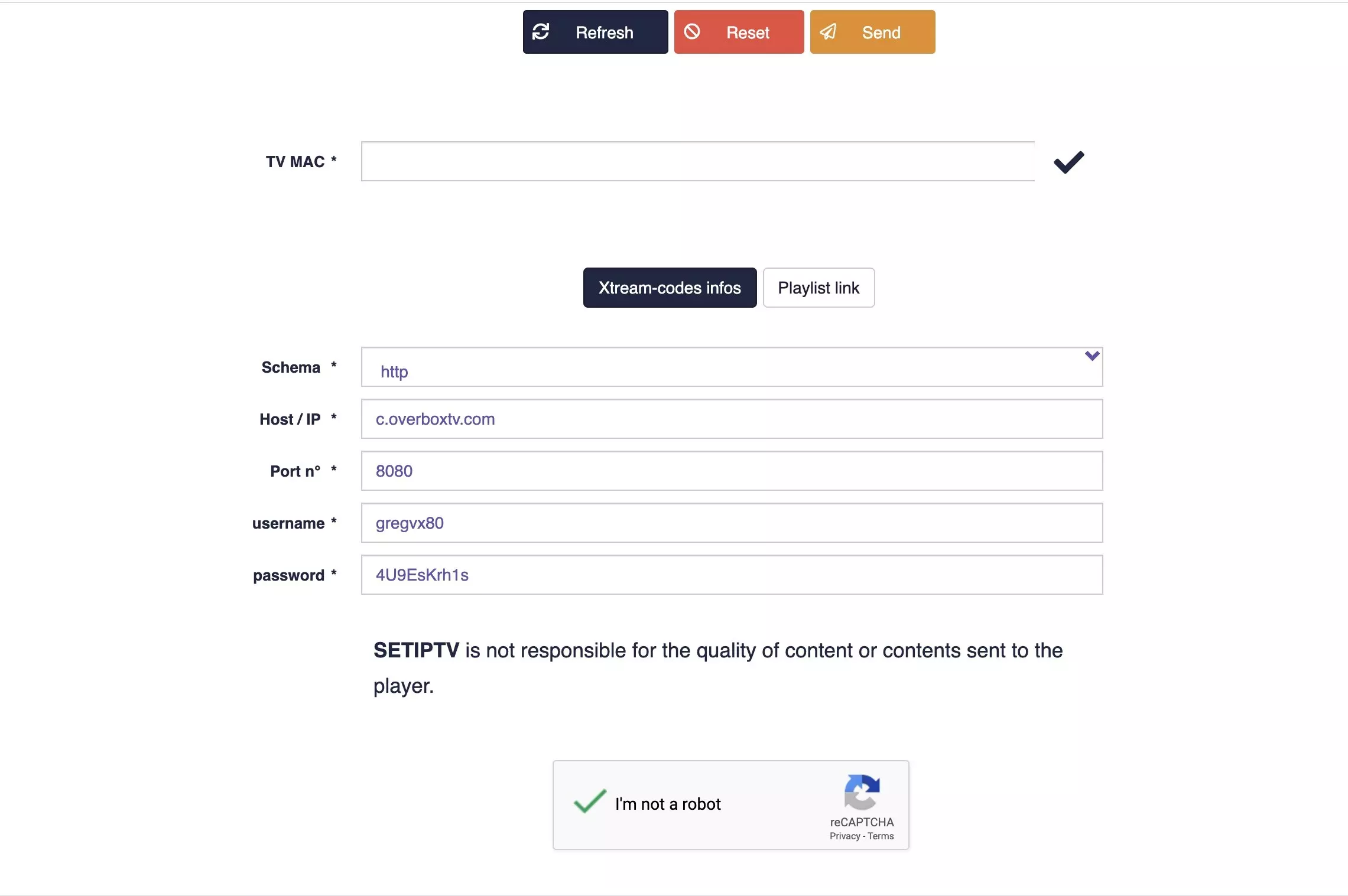
SIPTV
SIPTV is newly developed application and available for Samsung Smart TV (Tizen OS) and Android devices (via direct download link), and then viw the Developer website using Web OS for LG Smart TV’s.
This App Supports both m3u and the Xtream Connection
Note: SIPTV provides a 7 days free trial and then the cost is 14.99 Euros to active for a lifetime.
Activation of SIPTV will process in application developer portal: cms.manage-setiptv.com/act.app
Method 1: M3u
- Find Mac address
After installation, open SIPTV and you can find MAC address on screen
- Navigate to SIPTV web portal
Open the SIPTV upload page via browser : https://cms.manage-setiptv.com/set.app and Choose Playlist link method :
- Enter Mac address
Enter your Set IPTV mac address in TV MAC field
- Enter M3u Link
Enter The m3u link you received from your IPTV provider in m3u URL field
- Click Send
You must active captcha (I’m not robot) and click send.
Restart your TV and open SIPTV
Method 2: XTREAM-Codes (recommended)
To connect via Xtream-codes, clients need 3 main items :
- Server URL (Its included 3 sections: Schema, Host and port )
- Username
- Password
These details were issued by you upon set up, however, you can extract these details from M3u Link. (see the example)
When you have your Xtream-codes information, then follow this steps:
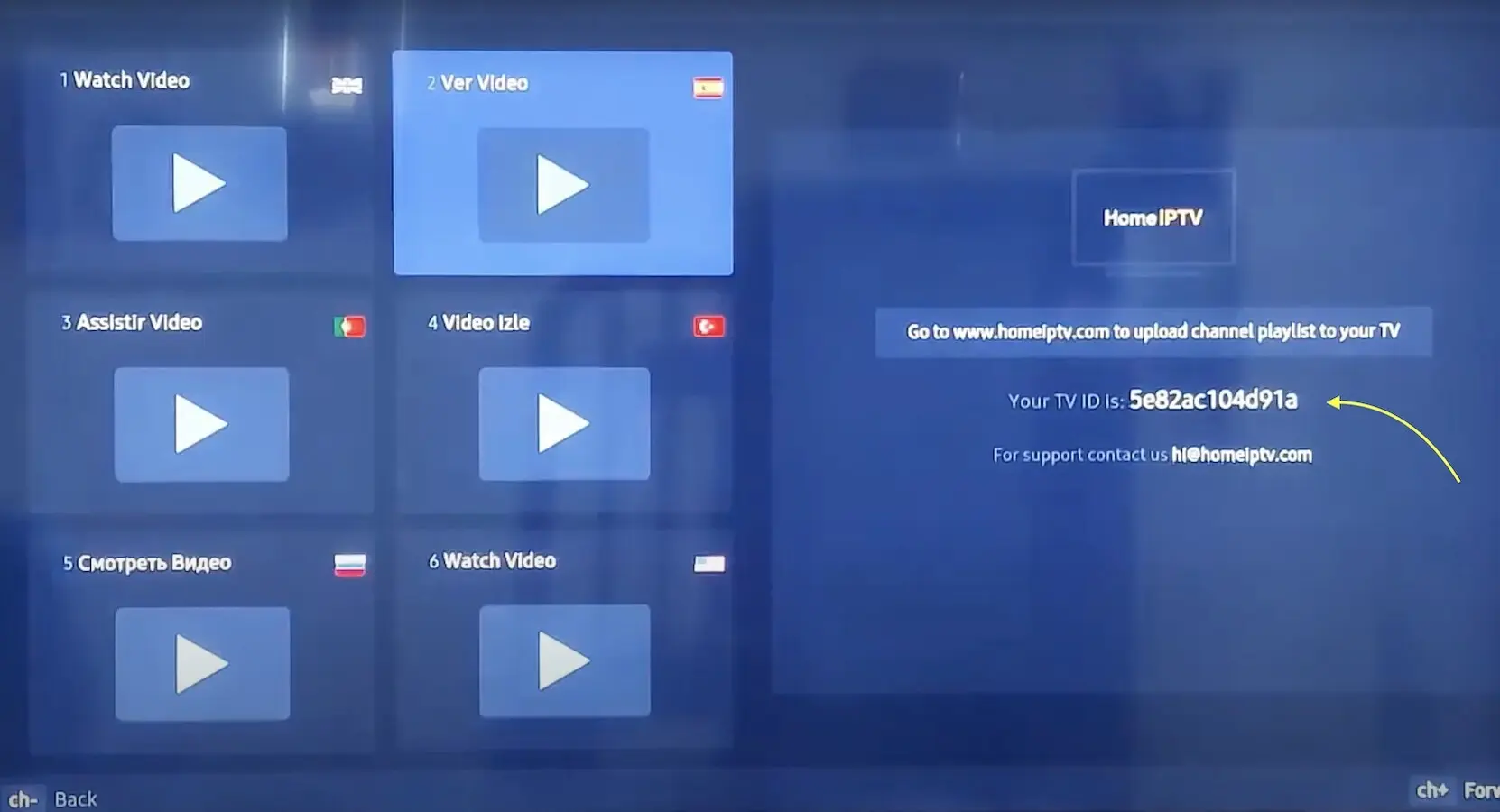
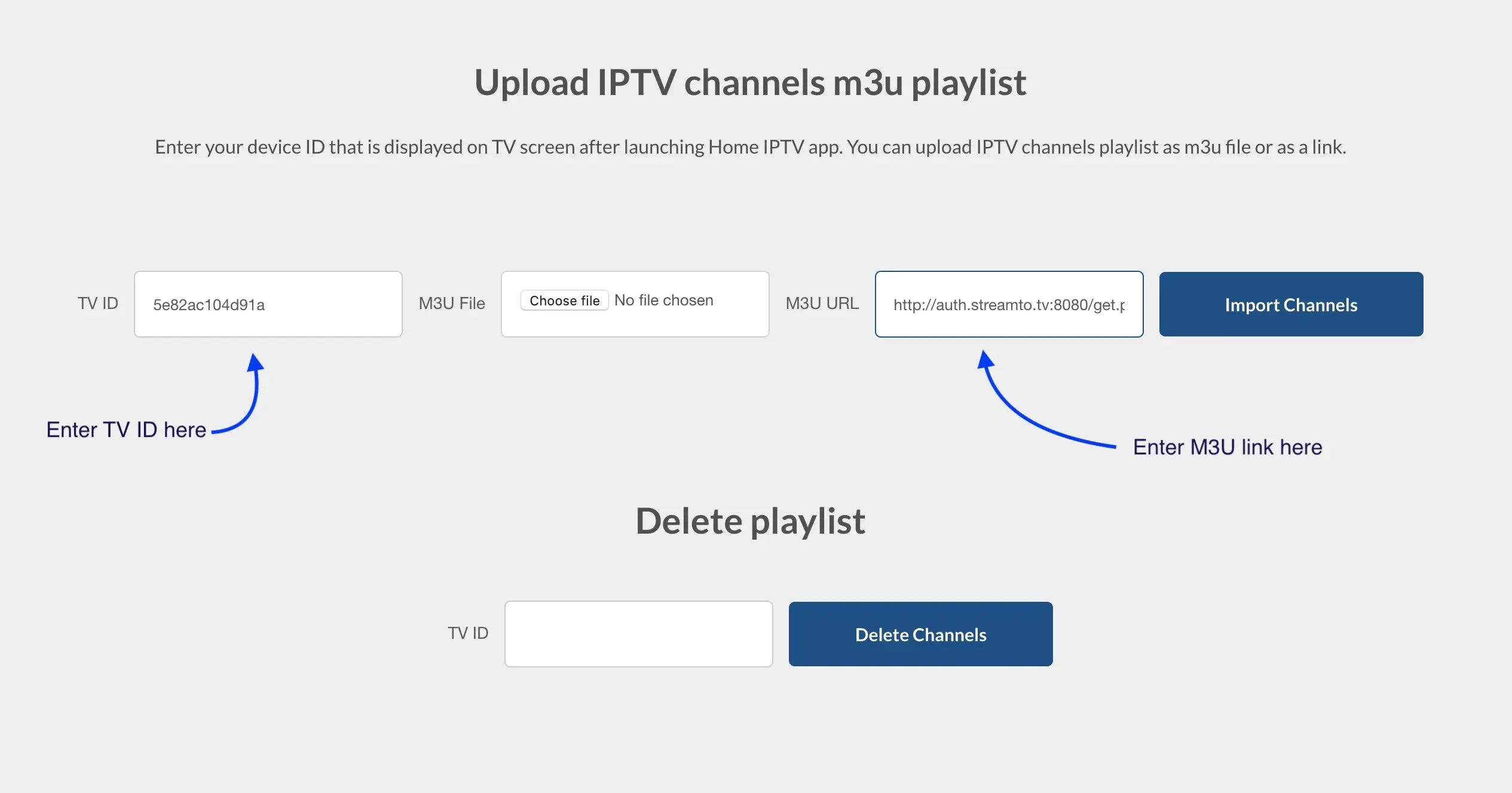
Home Player
Search for Home IPTV in your Smart TV application store and install it.
- Find the TV ID
Open The App and find your TV ID - Upload the m3u Link given to you into the TV ID Secrion
Open the Home IPTV upload portal: https://www.homeiptv.com/#pages
and Enter the TV ID and the M3U link; Click on Import Channels.You can Restart you TV and the Sunset App will load on your Home TV Player.
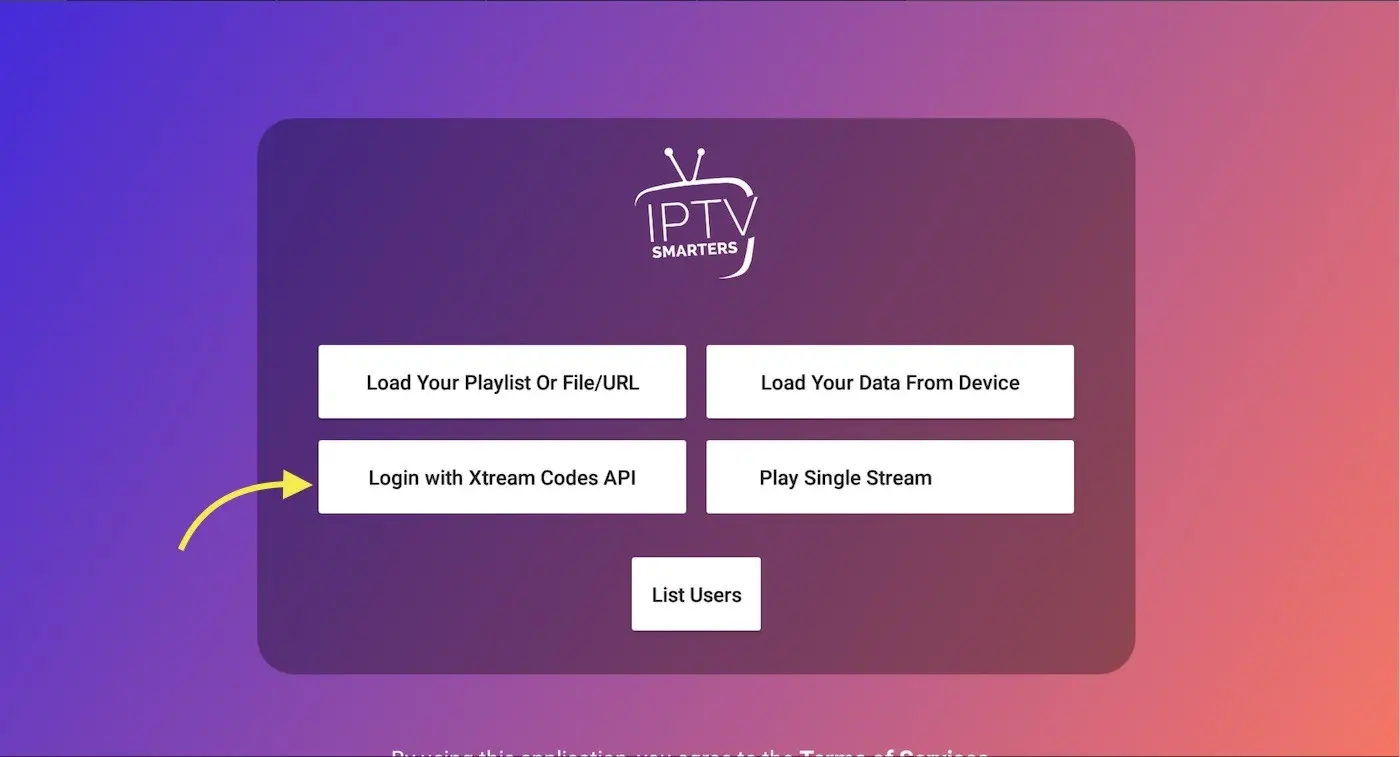
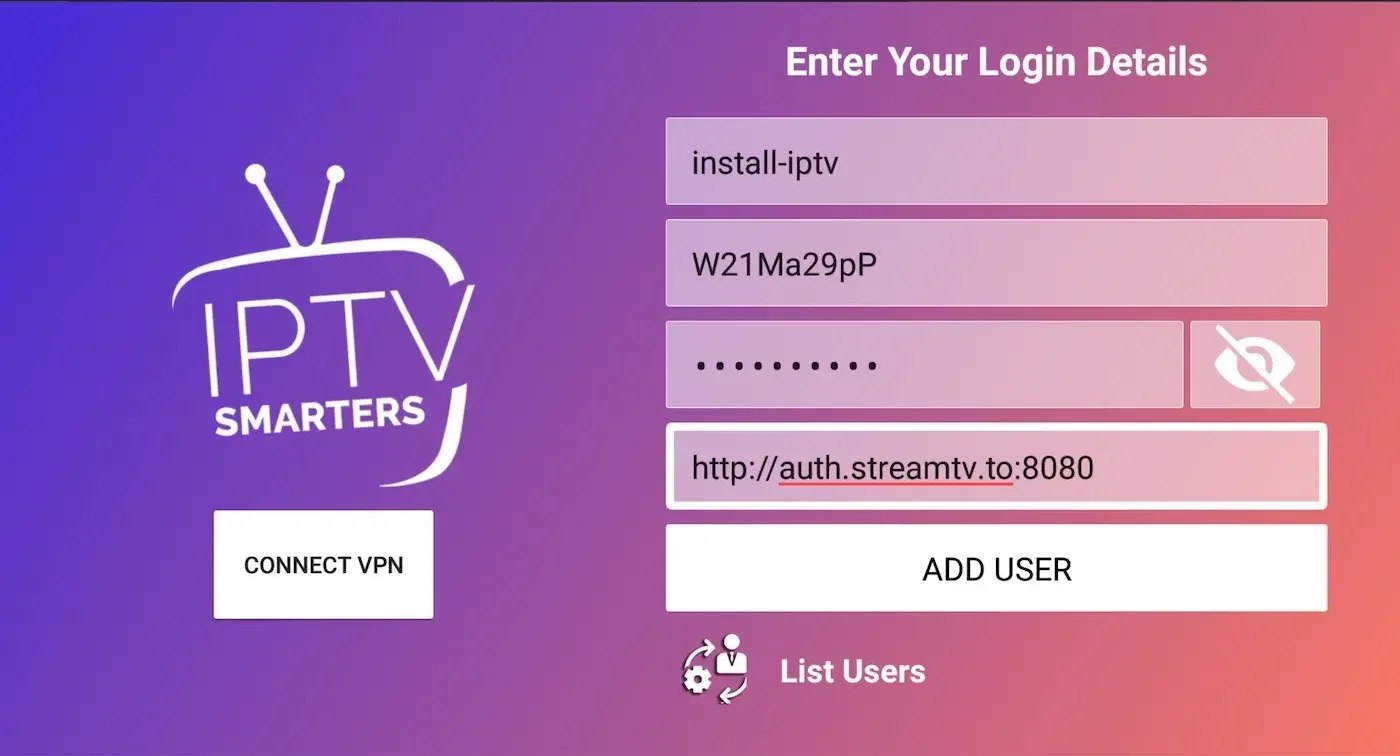

Smarters Player
Smarters is an Application which released based on Xtream Codes in beginning, the M3u link and local file list supported in last updates too. Friendly and easy GUI is most important point in this app. This app available for Android TV, iOS and Smart TVs (WebOS, Tizen , Android).
Search for the Smarters Player App on your Smart TV.
Open the application and then choose the method that you want to use; we recommend that you use Xtream Codes API which is supported.
Enter Xtream connection details
Choose a name (Any Name) in the first field and then add your Xtream codes USERNAME, PASSWORD and SERVER URL provided upon set up.
Press ADD USER
Note: You can extract Xtream codes API details from M3u link ( read FAQs )
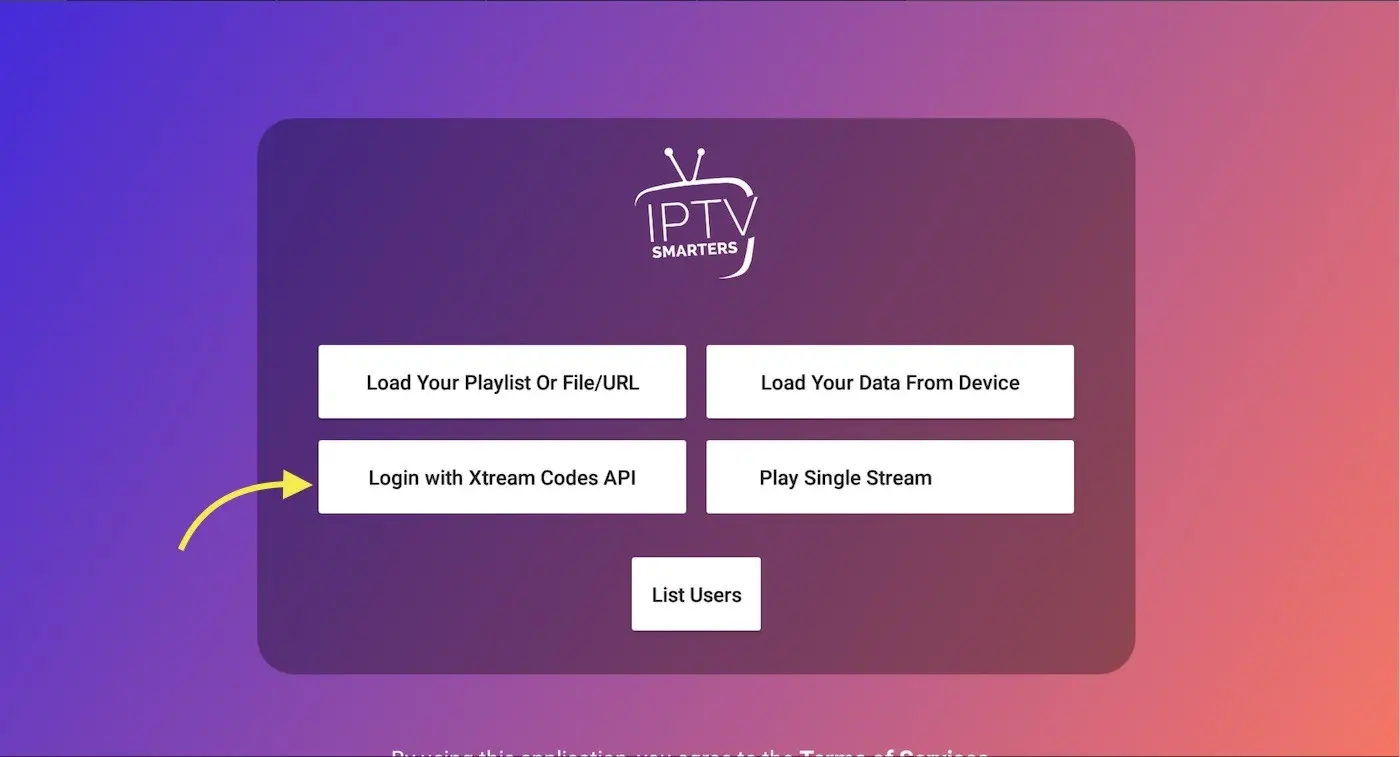
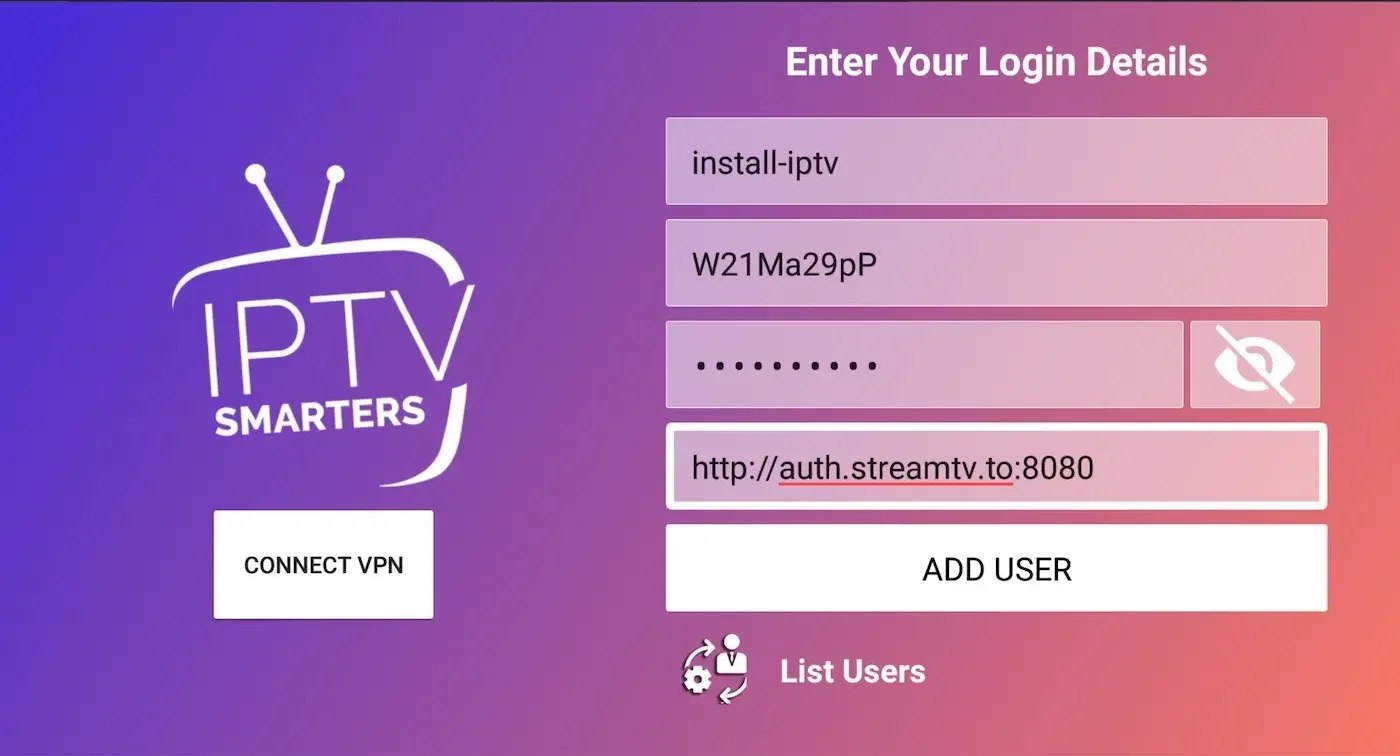

Smart STB
Smart STB is a MAC address based app which can be installed on Samsung and LG Smart tv`s, and android TV. This app enables you to have TV service on a portal just like MAG setup boxes with all characteristics that can be expected from MAG and Stalker Portal. Note: The App offers you a 7-day free trial. After the App expires, you can obtain it again website billing system.
Installing Smart STB
- Install and find MAC address.
From the app market on your smart tv search, find and install Smart STB App.
After that, we can initiate the time for testing. To do that we first need to discover the Software MAC Address which is required for application activation on Smart-STB site.
Find Mac address: To find mac address navigate to Device Info > Device Info.
There are two mac address type:
Software MAC address which is required for app activation on Smart-STB website.
Virtual MAC address which is required for TV service activation. You need to assign this mac address on your subscription dashboard. - Active 7 days free trial
Now that we understand the needed MAC address info, it is time to activate the app trial period. First, log onto the trial activation page of Smart-STB website by opening this URL https://smart-stb.net/index.php?_url=/order/unlock-custom-portal-for-smart-tv, You need enter Software MAC address , Your server stalker portal address. Then continue.
- Sign up
If you implement the correct information and add the correct Mac address, the MAC address Valid message in the green text should show up.
You require to register on their website eventually. So if you have not registered at the moment, we recommend that you do. After registering and logging in, checkout with $0 price. Finish this step.
The Order Status is set as Active to begin the trial period.Go to the “Device Details” page of the app on your Smart TV and where we previously just visited, you`ll see the trial has started and an expiry date is indicated.
Activation of the paid licenses
Considering that Software MAC address and account registration on the Smart-STB side has already been done, upgrading to a paid license is very simple and easy.
Log onto the smart-STB website and log into your account: https://billing.smart-stb.net/clientarea.php?action=services
From the left menu, click on “Services“. The free 7 days trial we activated earlier is listed. Now let`s add a paid license starting by clicking on “Order New Service“.
These are the following paid monthly and yearly licenses to which you can subscribe.
For example, if you subscribe to the lifetime package, the subscription status in device info page will change to Paid and expire to Never since it is a lifetime subscription.
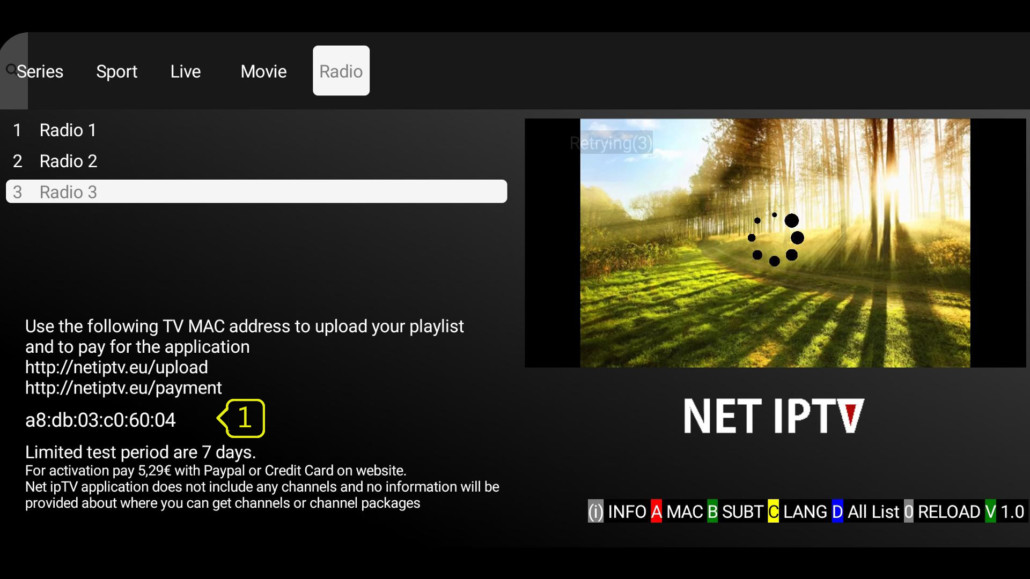
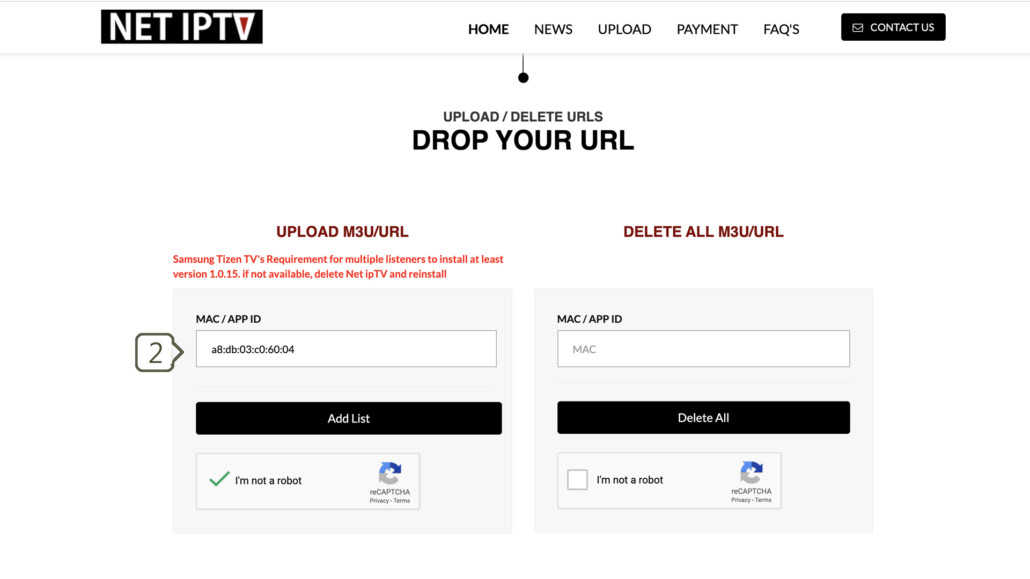
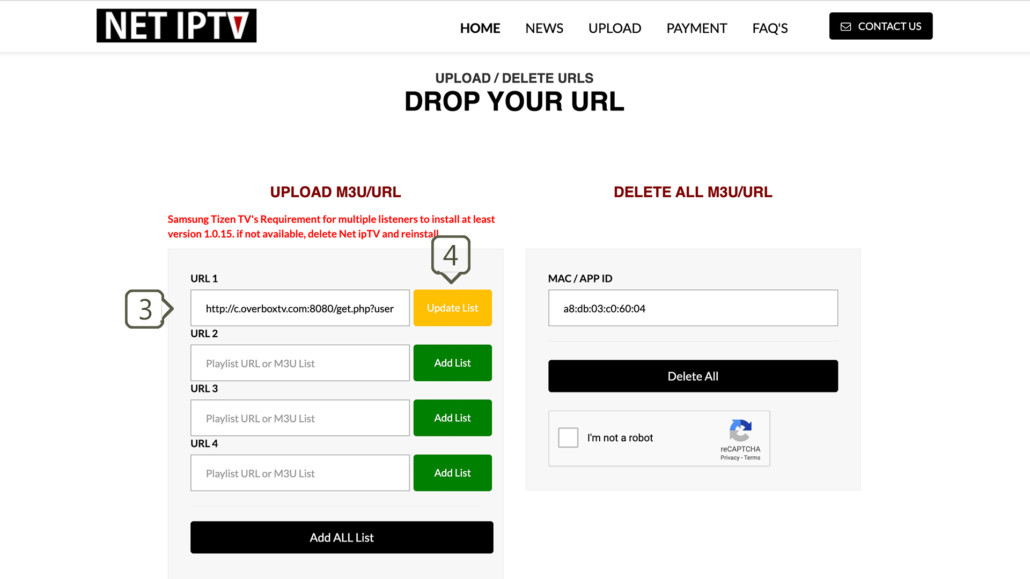
NET TV
The Net TV application, is an alternative for Smart TV, an app with good performance and player CODEC. The app is available on all SAMSUNG TV’s after 2016 (Tizen OS) and on all LG (WebOS 1, 2 and 3 ) TV’s. The App will also be updating for WebOS 3.5 , 4.0 and 4.5, and will be available for all Android Devices and TVs with the Android TV Platform and Fire TV stick. Note: The App offers a 7-day free trial. After the App expires, you can obtain it again via portal (5.29 Euros): https://netiptv.eu/Payment
Download NET TV
Samsung Tizen TV: Download it in the App Store and can be used on all Samsung TV’s after 2016
WebOS 3.5 – 4.0 – 4.5 coming soon.
Android devices with play store: You can download it at Android App Store or Google Play Store
Using the Amazon Fire TV stick via the Downloader app: install-iptv.com/net-iptv
- Find Mac address
Open application and you can see the MAC address, If not, navigate to info (by pressing RED button usually)
- Upload M3u link via portal
Open app upload page via browser: http://netiptv.eu/Upload
Enter your MAC Address in MAC / APP ID field under UPLOAD m3U/URL row, then press Add List - Enter m3u link and update
Enter The m3u link you received from provider in URL1 field
Click Update List
You will need press the Number 0 on yo9ur remote control to reload list.
Troubleshooting
You may need to check some things if something does not work:
1- Ensure your M3u link is active. Check your m3u link via VLC player for example.
2- Ensure your App is activated or your 7 days trial and is not expired.
3- Restart your internet router to refresh connection DNS
4- Delete list from your NET TV via portal and submit M3U list or Xtream informations from beginning.
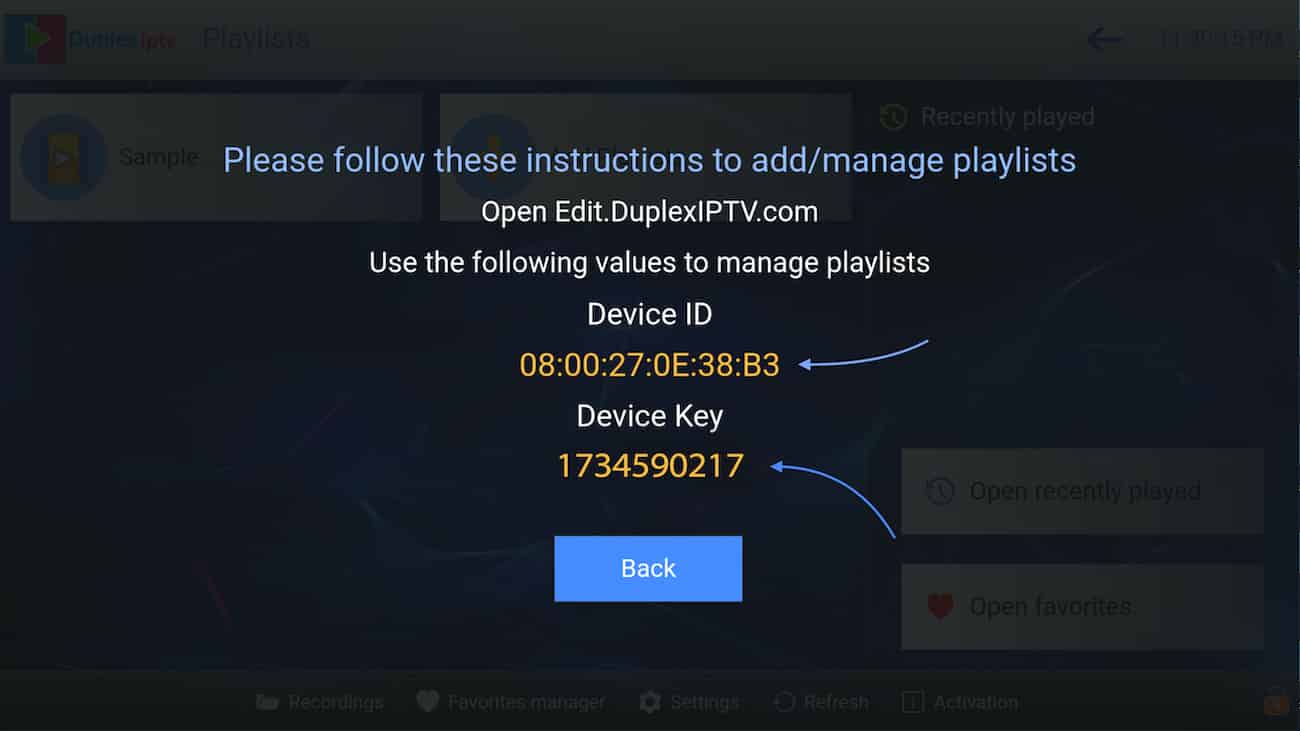
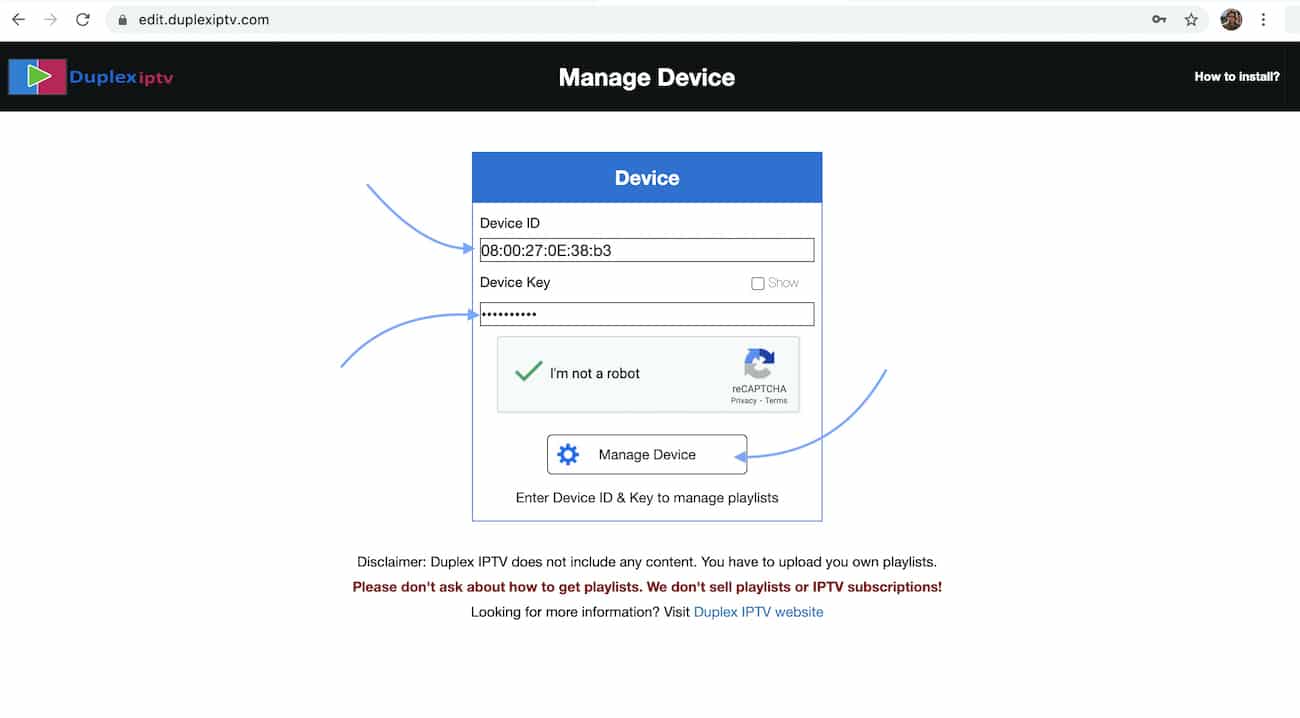
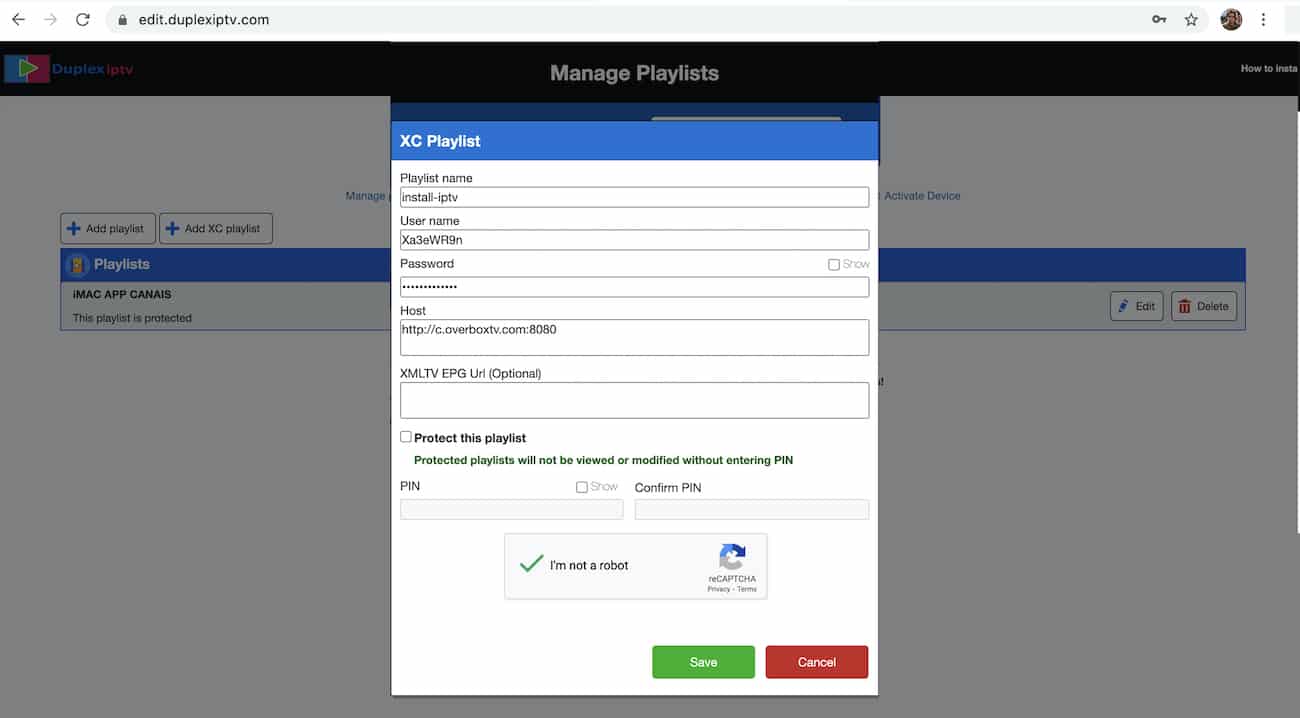
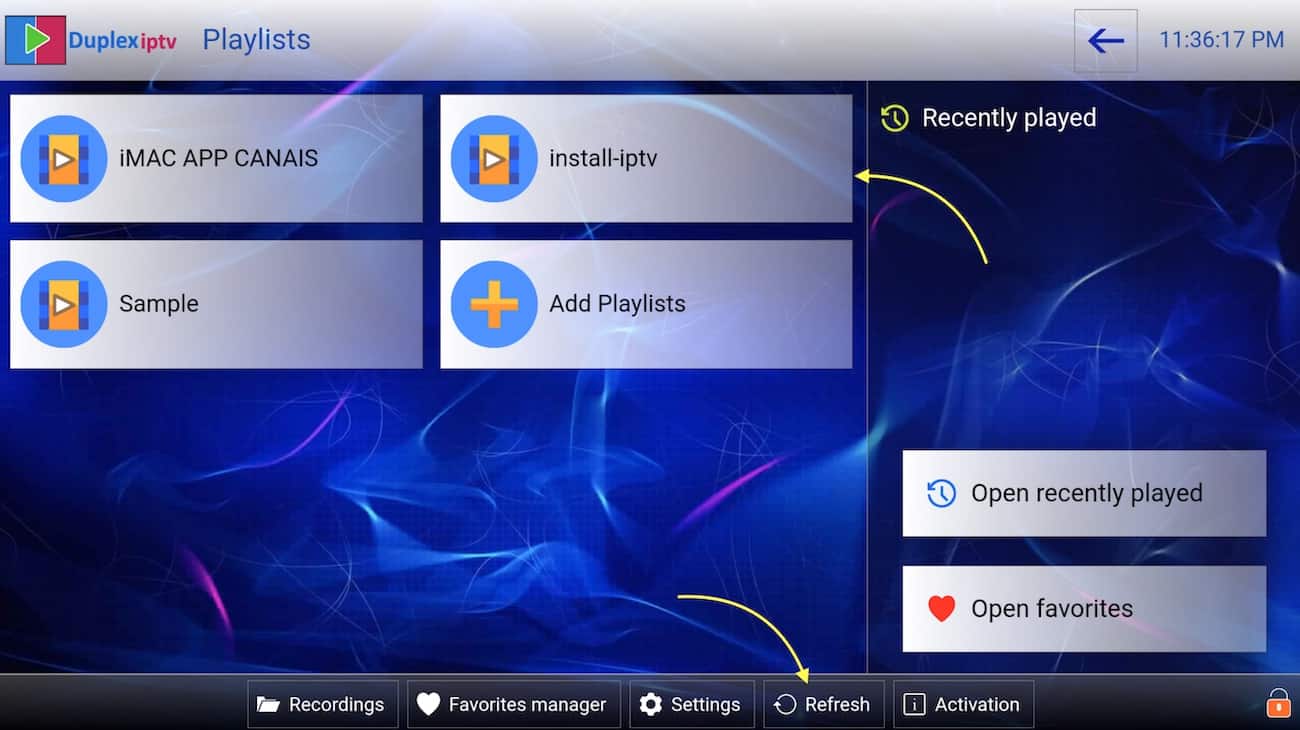
Duplex TV
Multiple platform support application to run your TV subscription contents. Duplex TV has an easy to use interface and easy installation.
Most important feature are:
1- Multiple favorite lists
2- EPG support
3- Fast zapping
4- Small Preview beside channels list
5- Channels list over channel screen .
6- Parent Control
Note: The App offers you a 7-day free trial. After the App expires, you can obtain it again website billing system.
This IPTV application available for many different operating systems and devices :
Android and Android TV play store: https://play.google.com/store/apps/details?id=com.duplexiptv
LG smart TV (WebOS): LG content store & Seller Hub
Samsung TV (Tizen OS) : available in the Official Samsung App Store (USA store only)
Windows and Xbox : Install from Windows store > https://www.microsoft.com/en-us/p/duplex-iptv/9nl17vql56w4
Amazon Fire TV : Read FAQ in End of this article to learn how install on Fire TV stick.
Setup and install Sunset on Duplex IPTV
- Note your Device ID and Device KeyAfter installing application , Open it and you will see the Device ID and Device key (You can find it by choose activation tab too)
Login into Duplex IPTV management portalNavigate to edit.duplexplay.com and Enter Device ID and Device key you noted in step 1 , Then click on Manage Device
Add XC Playlist
You can add playlist via both method M3u Link and Xtream connection, We recommend to connect via XC (xtream) playlist.
Use your Xtream connection details which you set up to start the subscription.
Playlist Name: You can set any name for your playlist.
Enter Username, Password and Host Name (Server URL of xtream connection).
Activate Captcha and click on Save .
Refresh Playlists in appicationThen go back to Duplex TV and Refresh to reload the Sunset Playlists,
Then the playlist name appears.
FAQ
How to install Duplex IPTV on Fire TV stick?
You can download the APK of Duplex TV via direct link by Downloader app in Fire TV, follow this steps:
1-Install Downloader on your Amazon fire TV .
2- Select the nav tabs from the home screen by pressing up, and scroll right to reach Settings. From this menu, select Device. Next, pick Developer Options and you should see a sub-menu that includes the entry ‘Apps from Unknown Sources’. Select it, making sure it reads ON underneath.
3- go back to the Downloader app. On the app’s initial page you’ll see a white box into which you can type a URL. Select it and type in:
http://install-iptv.com/duplexThen install it.
You can also use downloader to get the Sunset App direct (https://Sunset-TV.com/Sunset.apk)
Work With the Best

