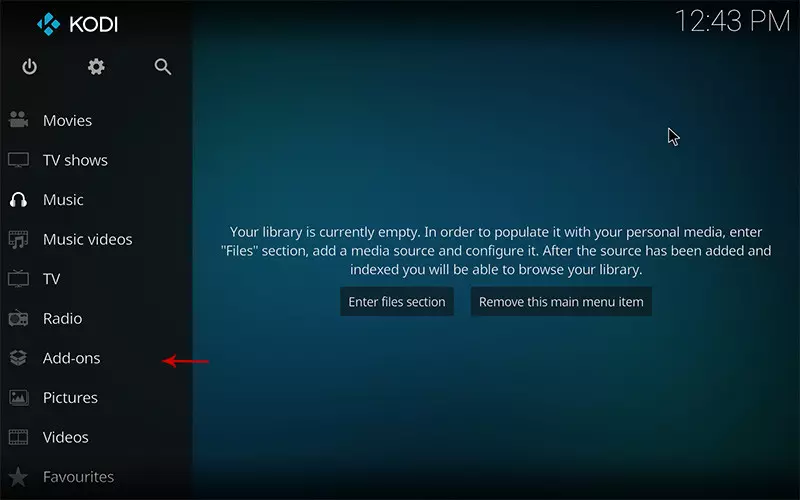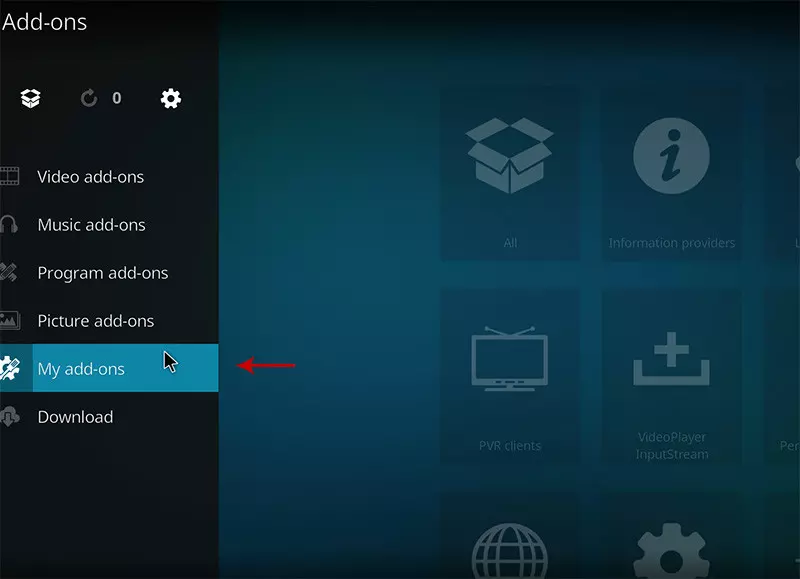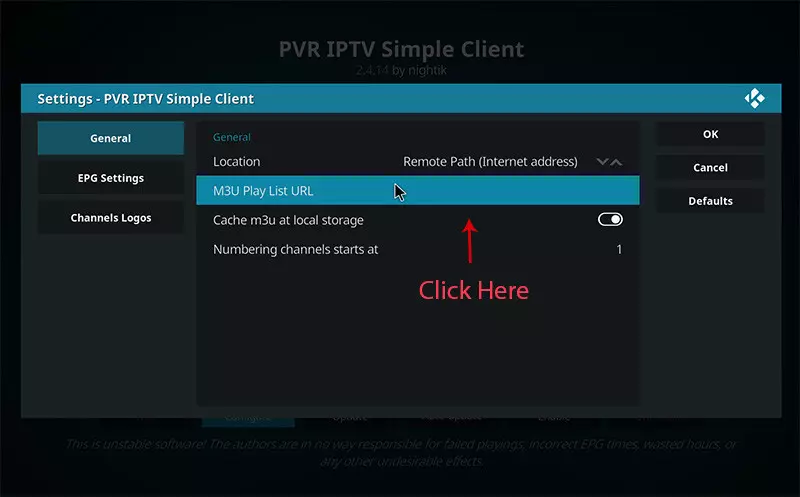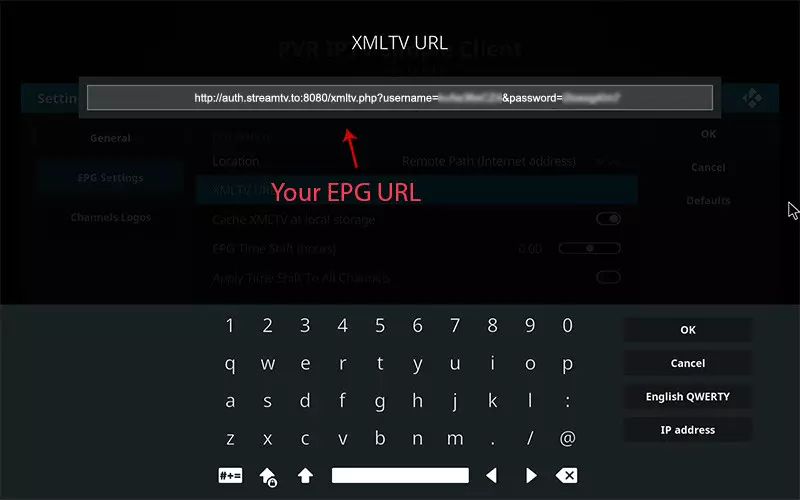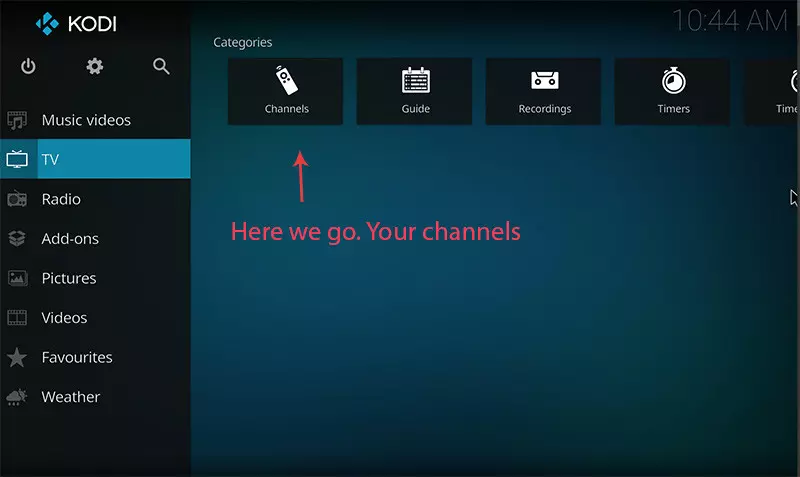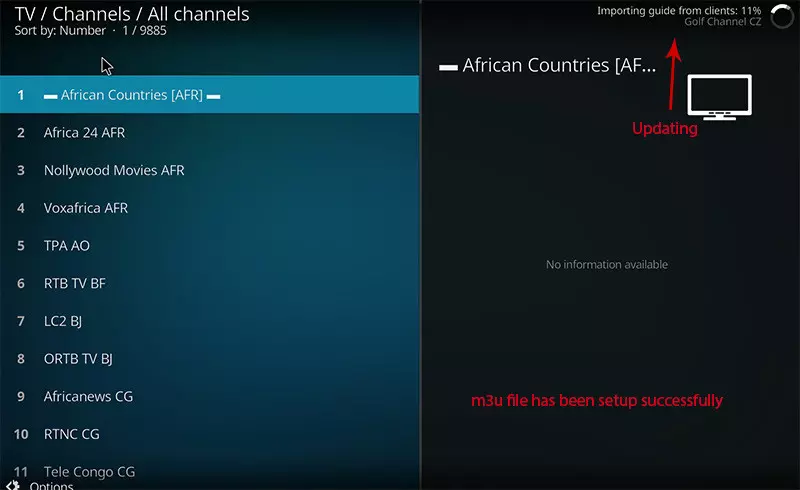- Find Mac address
After installation, open SIPTV and you can find MAC address on screen
- Navigate to app portal
Open the SIPTV upload page via browser: https://cms.manage-setiptv.com/paneliptv/set.app and Choose Xtream-ocdes info method
- Enter Mac address
Enter your SIPTV mac address in TV MAC field
- Enter Extream-codes info
You need Enter the Xtream-codes info provided upon set up, or this information can be extracted from m3u link
Note: The details in screenshot are an example.
- Click Send
You must active captcha (I’m not robot) and click send. Restart your TV and open SIPTV.


Sunset

TiviMate

Home TV

Set TV

Smart STB
GSE Smart TV
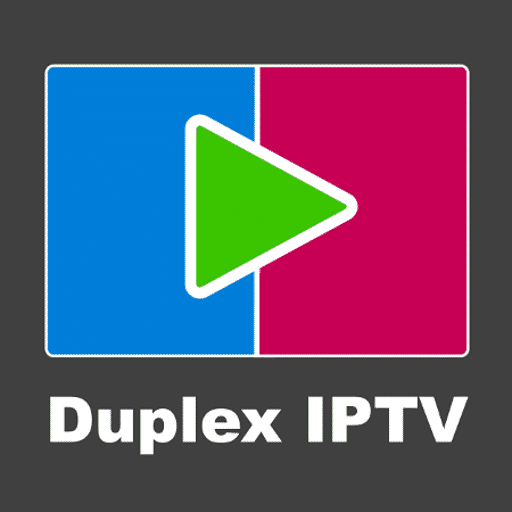
Duplex TV
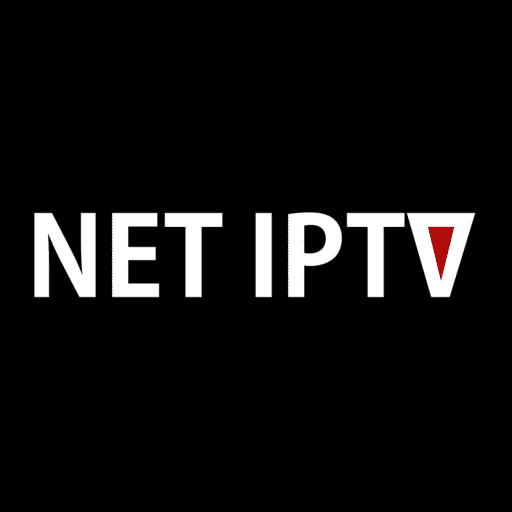
Net TV
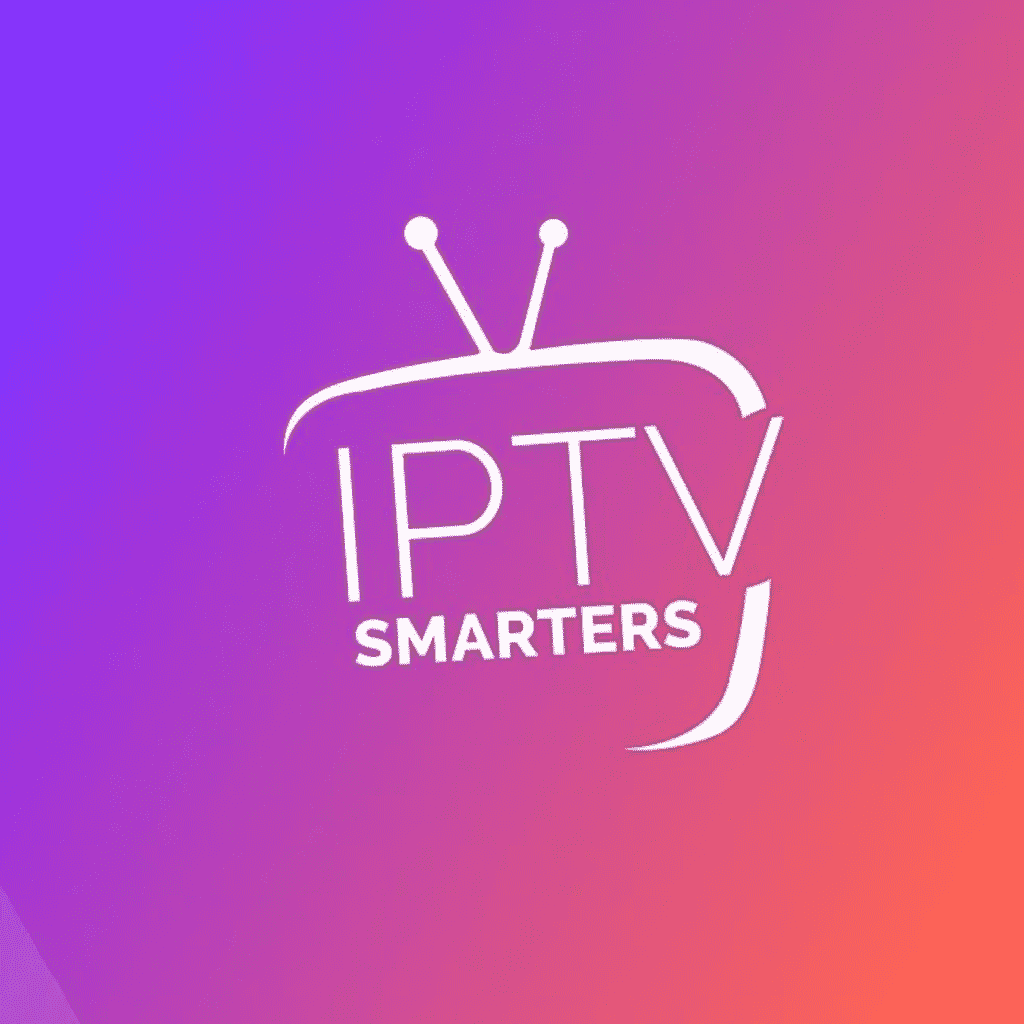
Smarters Player

VLC player
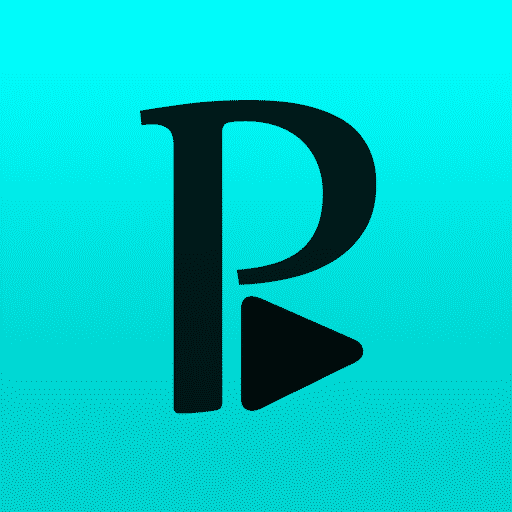
Perfect Player

Kodi
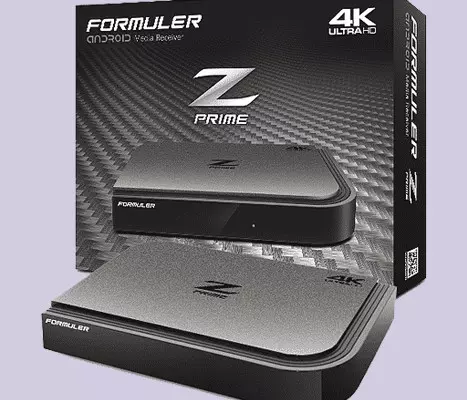
Formuler z7+
Purple Player

Sunset
Search For The Downloader App in the marketplace and Hub
Go to the Search area on your Smart TV. Its the area where you get your Apps. Then, search for the term ‘Downloader’. After getting ‘Downloader’ onto your TV, please type in the following URL to pull in the SUNSET App:
https://sunset-tv.com/SUNSET.apk
Then, use your login credentials which are your USER NAME and your PASSWORD that you set up here.

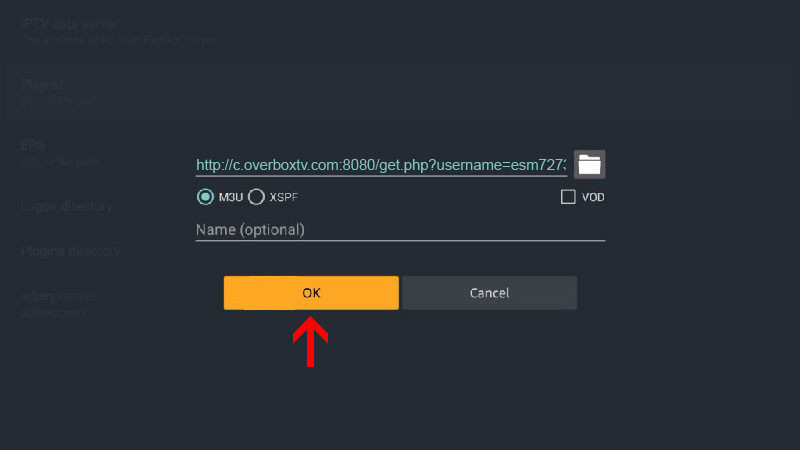
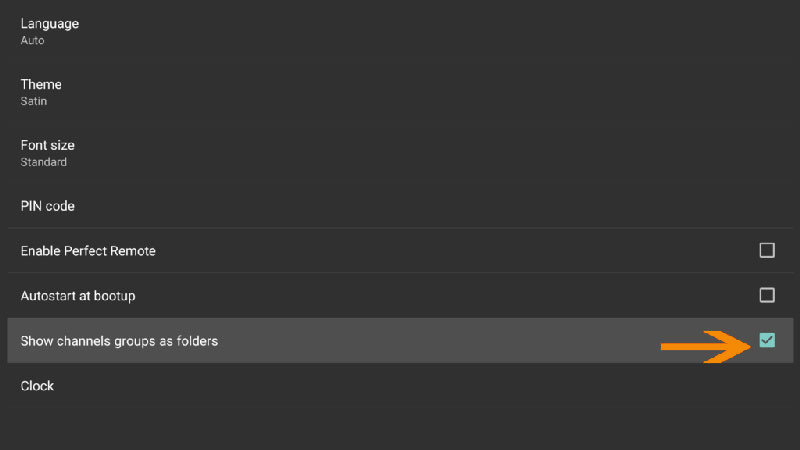
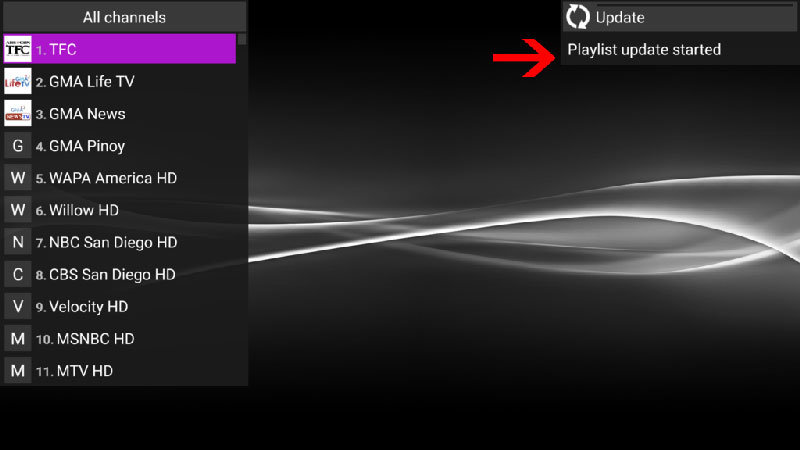
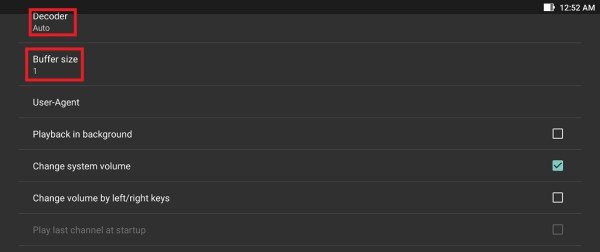
Perfect Player
Its one of most advanced IPTV player with many feature to customisation. This IPTV player developed based m3u link . In order to add IPTV channels, you must add your own m3u playlists inside the settings section. Perfect Player is available on Android and Microsoft Windows. This app is free with advertisements. To remove advertisements, you need purchase premium version.
Download Perfect Player
This app available for android and windows.
Android: Download from Play Store
Windows: Download from application website
Select Settings.
After the Application is downloaded on your device, open it.
On the main menu, click Settings.
Add the M3u link
Navigate to General > Playlist
Enter your m3u link in URL or File path section
Active Channels Group
For the Sunset App, its better to set up the active group category features.
Navigate to Settings > GUI and active the Show Channels Group as Folders.
It will begin loading the channels, TV Shows and Movies
Now head back to the main screen and you will see that the channels and TV Shows and Movies are being updated and added to your Perfect Player .
Playback Troublshooting
If you are facing playback issues, stuttering, buffering etc. The Perfect Player enables you to select the type of decoder and change the buffer size. Under the playback settings, you can choose from different types of decoders.
Auto is the best default decoder, HW+ is the second best, then Hardware, and if you have a slow connection, you can try SW. To Buffer the settings is pretty simple, you can choose 1 through 4, 1 being the smallest, and 4 the largest buffer size.
Kodi
Kodi is an open-source media player which is a free application that functions as a digital media center. This application enables you to play your media, cast it between various devices, from a primary location to other devices. You can use Kodi on most of the operating systems such as Android, Microsoft Windows, Linux, iOS, and devices such as Amazon FireTV, Smartphones, Apple TV, Xbox, Raspberry Pi, and PC. This article learn you bring IPTV channels on the newest version of Kodi Krypton
Start by downloading Kodi based on your operating system at https://kodi.tv/download. In this case, we select “Windows“.
*Please note, the installation process is very similar in all operating systems.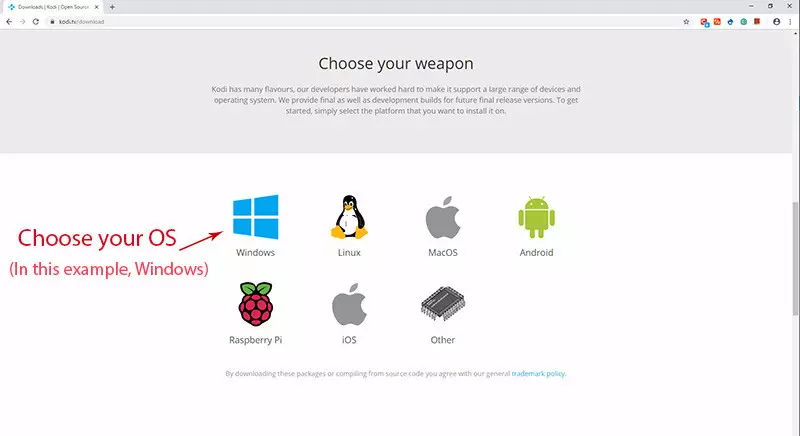
Install IPTV channels on KODI
Click on “Add-ons“.
Choose Add-ons.
Now click on “My Add-ons“.
Press My Add-ons to select and customise required Add-on
Select PVR clients where in image shows.
Select “PVR IPTV Simple Client“.
There are other add on from third parties in Kodi to load IPTV Channels , But PVR IPTV simple client is one of default add ons.
Click on Configure , we need enter IPTV details
You can choose saved m3u file too in Location , But its better to Enter M3u list URL to have allways updated list .
Paste the m3u link you got from your IPTV provider .
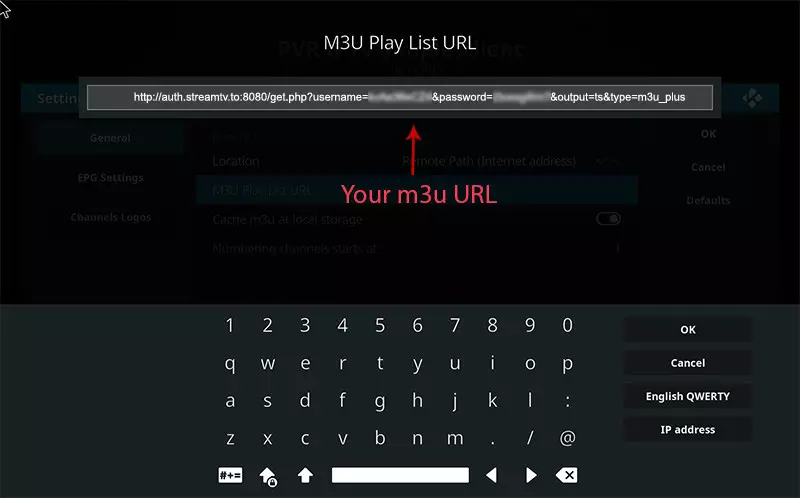 Now click on “XMLTV URL” for install EPG
Now click on “XMLTV URL” for install EPG
click on “XMLTV URL” for install EPG URL.
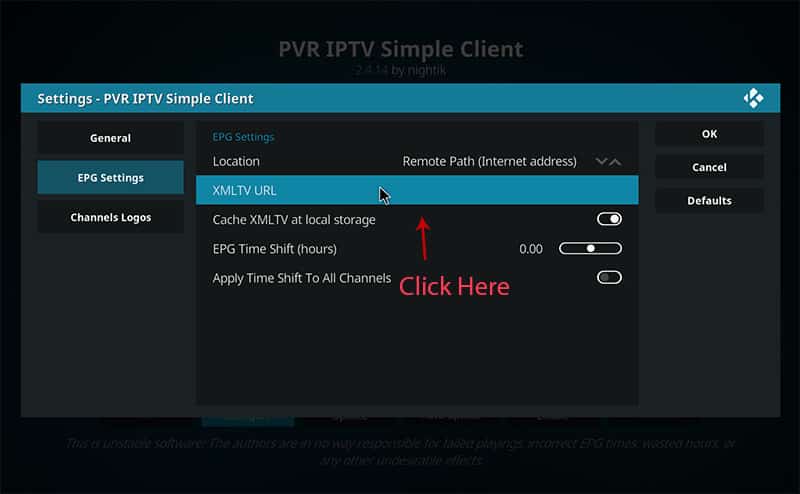
Now paste your EPG URL.
Check FAQs to learn how to find EPG URL
Enable PVR IPTV simple Client .
Click on Channels to see Channels and groups list.
Wait until you see the notification about updating channels and the installation process is over.
How to find EPG ?
You can extract EPG URL from M3u link .
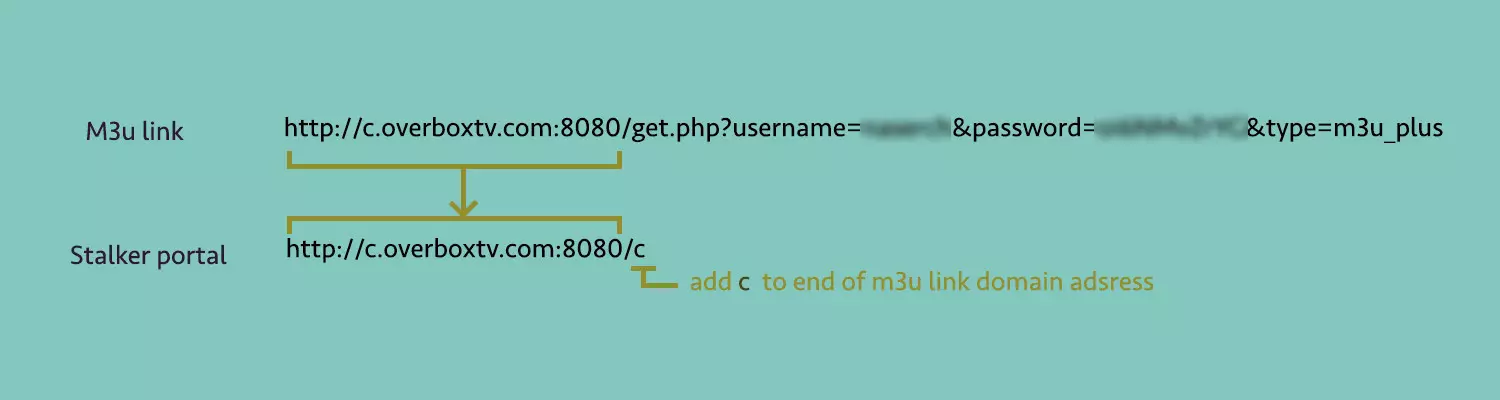
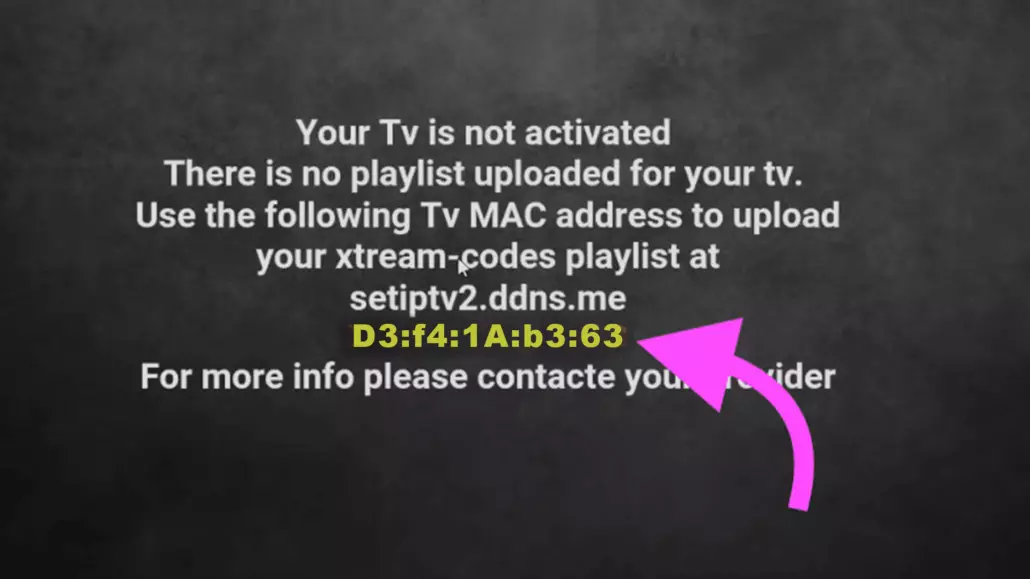
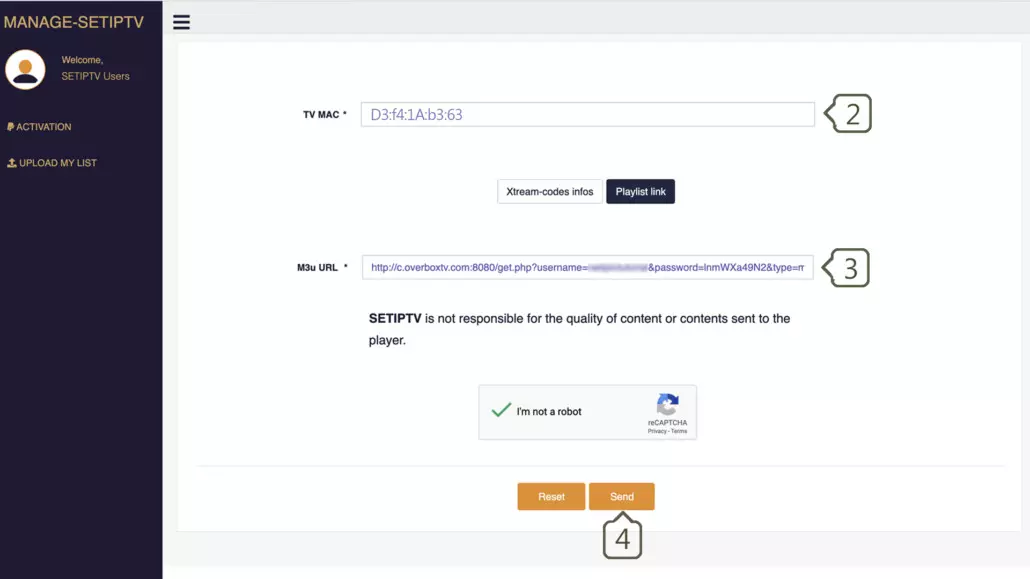
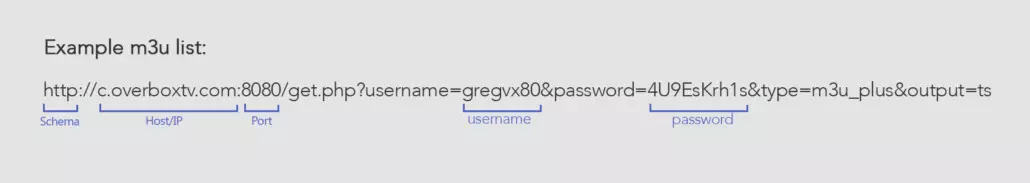
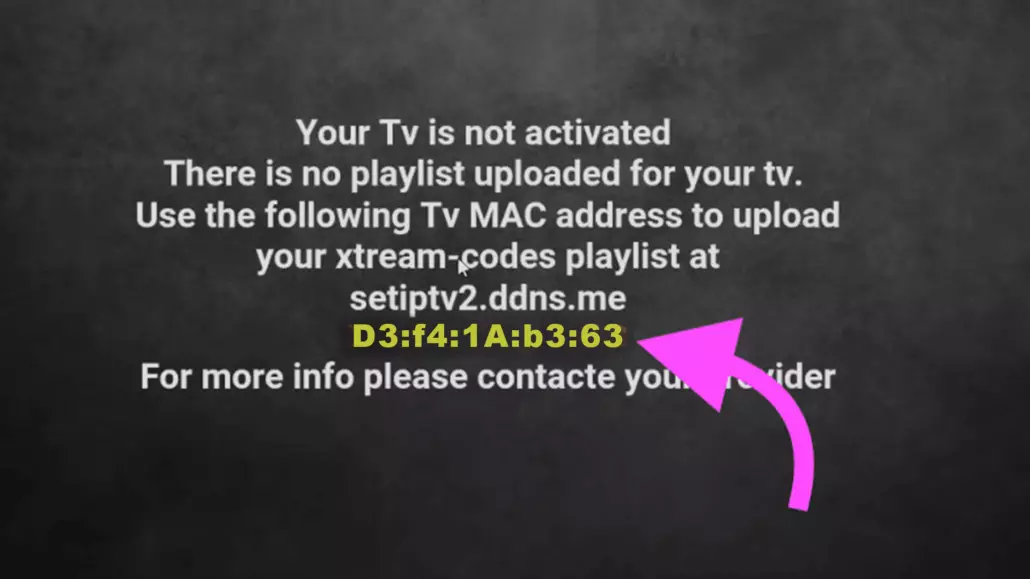
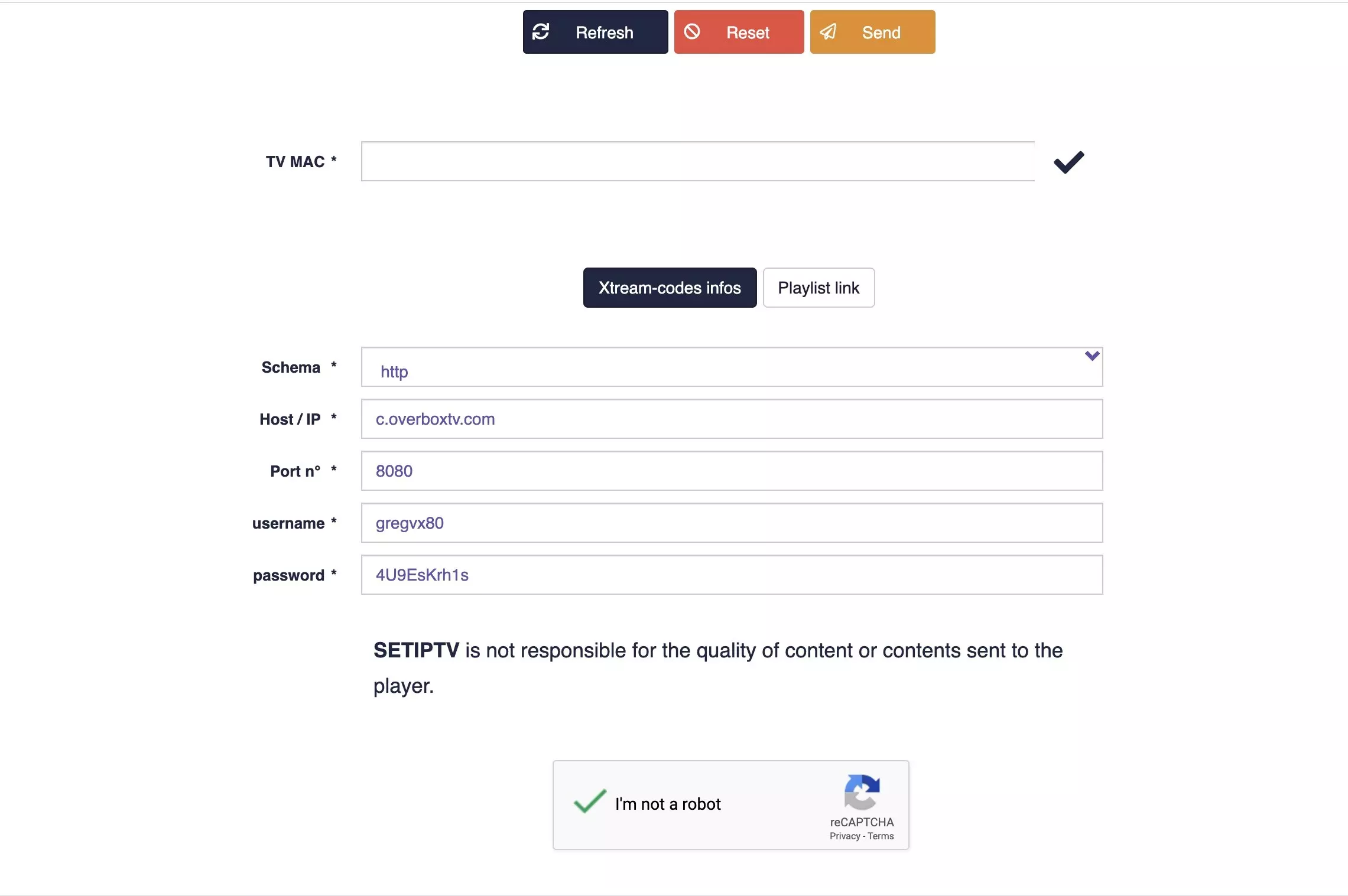
SIPTV
SIPTV is newly developed application and available for Samsung Smart TV (Tizen OS) and Android devices (via direct download link), and then viw the Developer website using Web OS for LG Smart TV’s.
This App Supports both m3u and the Xtream Connection
Note: Set TV provides a 7 days free trial and then the cost is 14.99 Euros for a lifetime.
Activation of SIPTV will be process in developer portal: cms.manage-setiptv.com/act.app
Method 1: M3u
- Find Mac address
After installation, open SIPTV and you can find MAC address on screen
- Navigate to SIPTV web portal
Open the SIPTV upload page via browser : https://cms.manage-setiptv.com/set.app and Choose Playlist link method :
- Enter Mac address
Enter your SIPTV mac address in TV MAC field
- Enter M3u Link
Enter The m3u link in m3u URL field
- Click Send
You must active captcha (I’m not robot) and click send.
Restart your TV and open SIPTV
Method 2: XTREAM-Codes (recommended)
To connect via Xtream-codes, clients need 3 main items :
- Server URL (Its included 3 sections: Schema, Host and port )
- Username
- Password
These details were issued by you upon set up, however, you can extract these details from M3u Link. (see the example)
When you have your Xtream-codes information, then follow this steps:
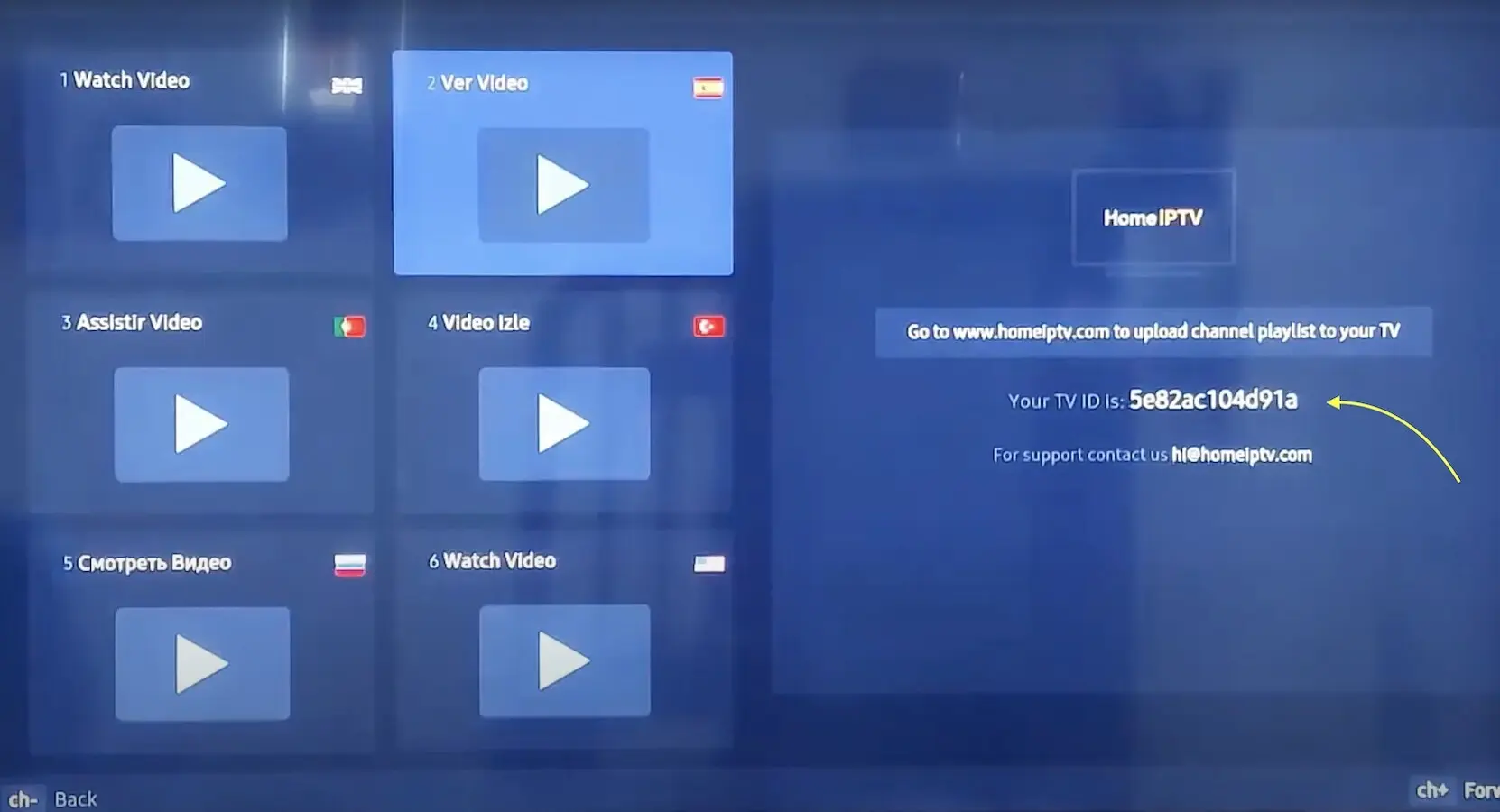
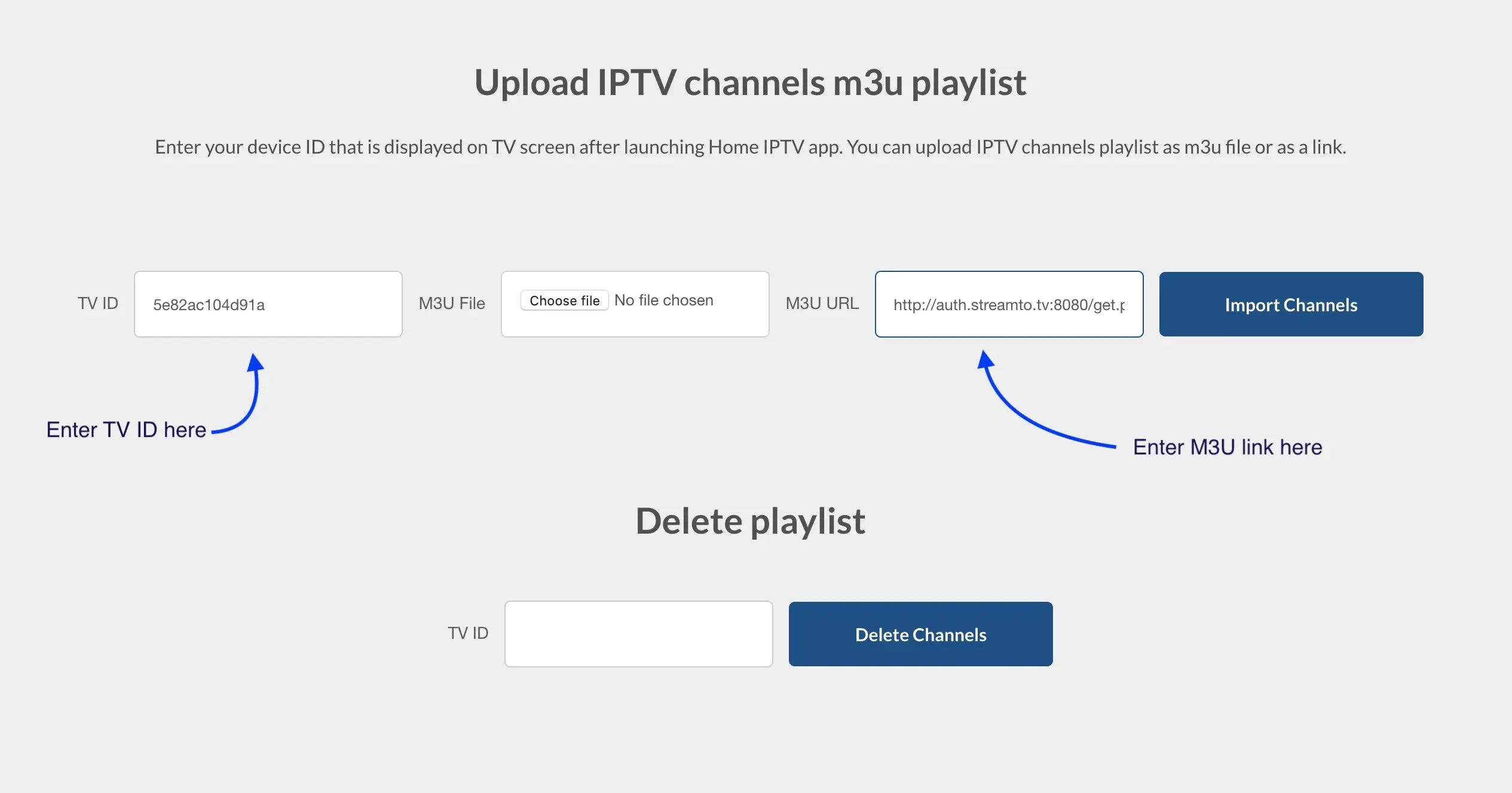
Home Player
Search for Home IPTV in your Smart TV application store and install it.
- Find the TV ID
Open The App and find your TV ID - Upload the m3u Link given to you into the TV ID Secrion
Open the Home IPTV upload portal: https://www.homeiptv.com/#pages
and Enter the TV ID and the M3U link; Click on Import Channels.You can Restart you TV and the Sunset App will load on your Home TV Player.
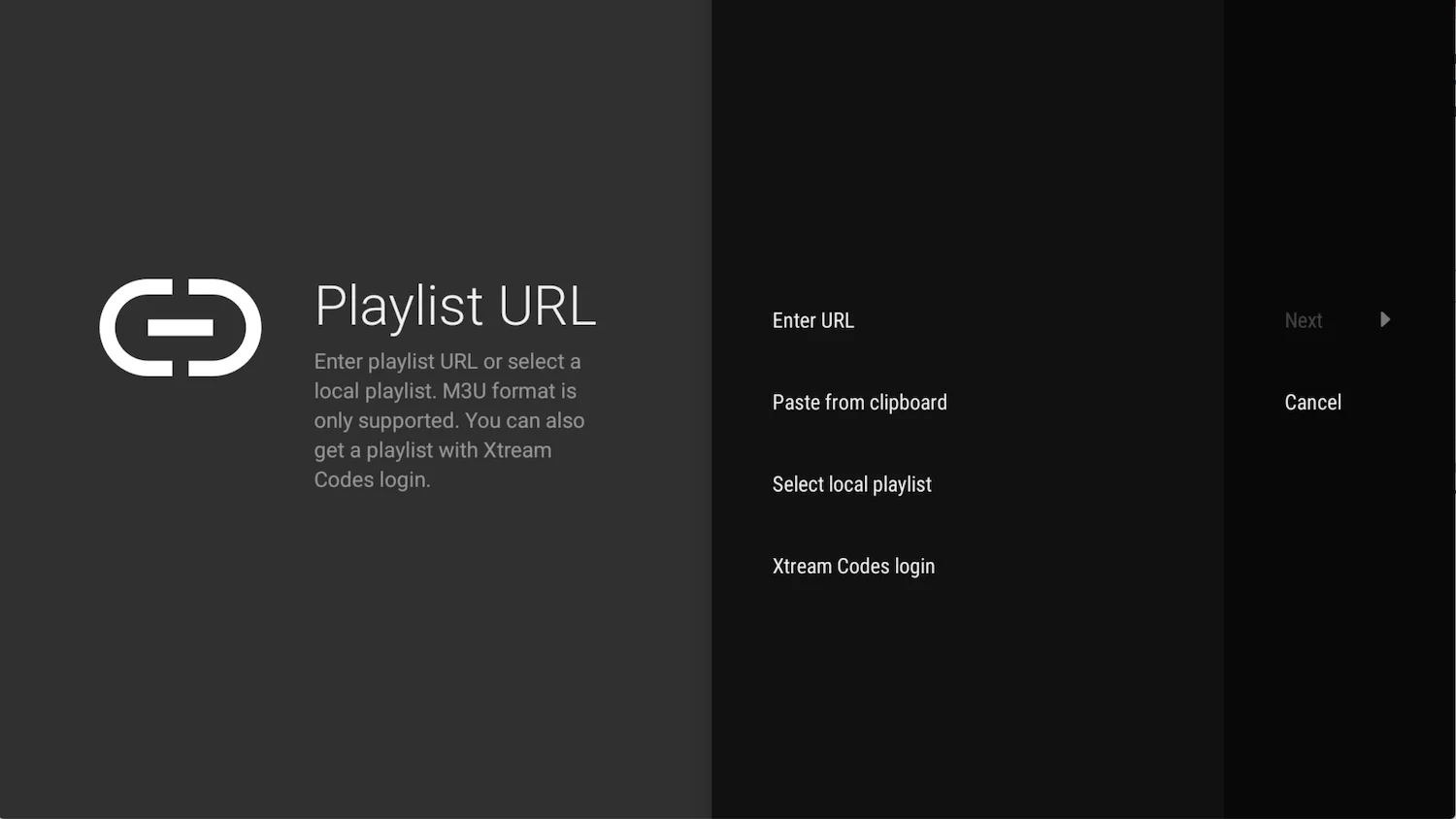
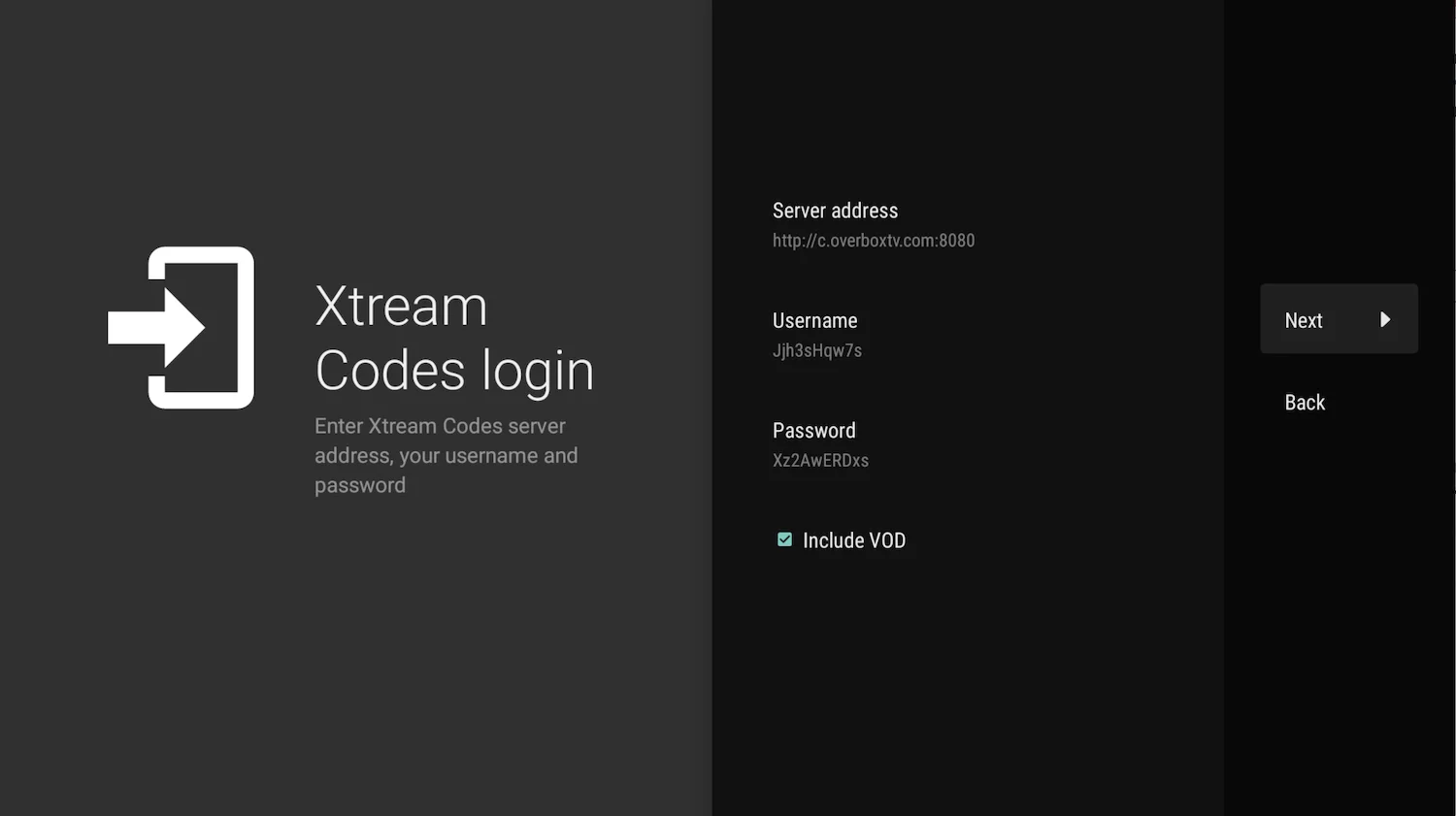
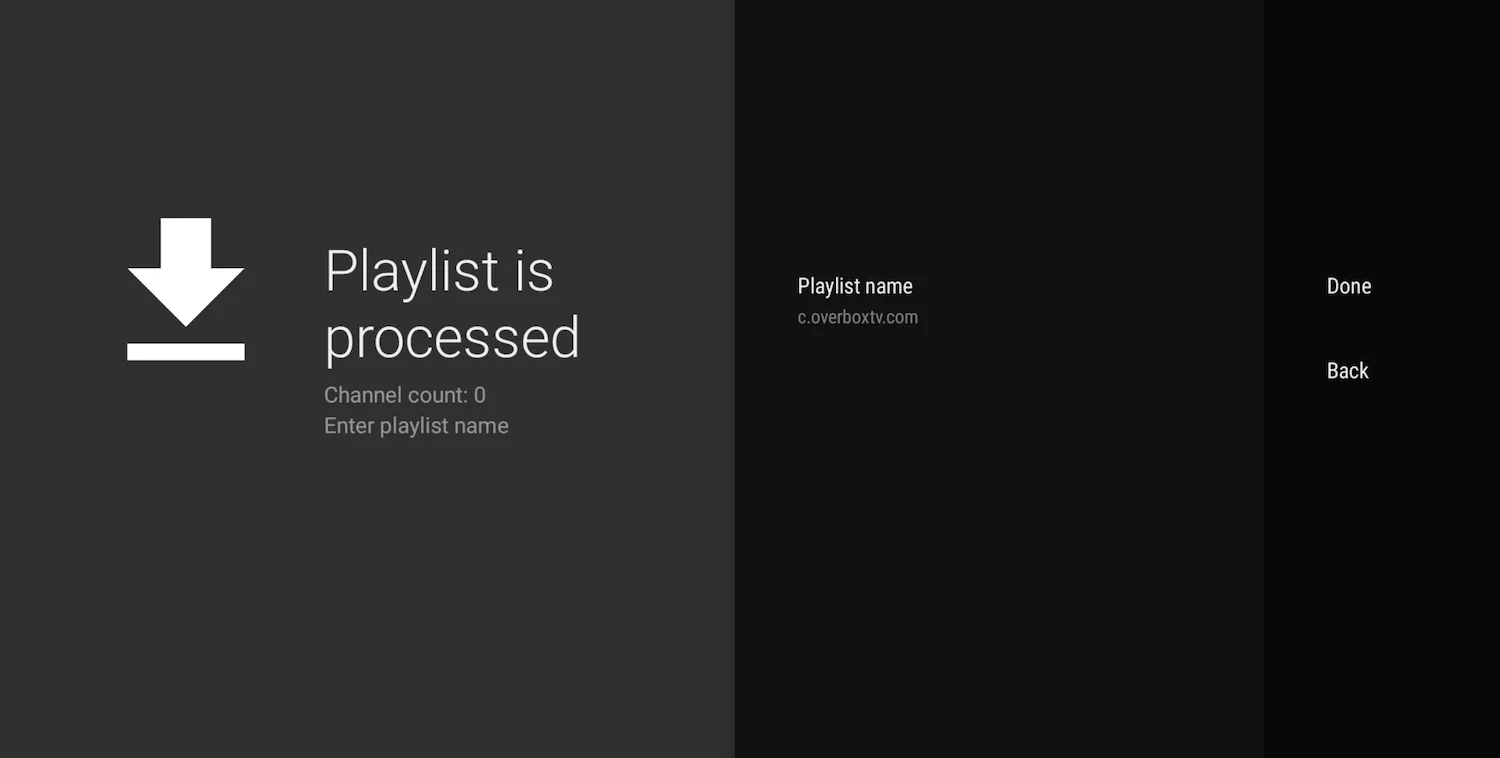
TiviMate
Most advanced, Easy to use, smooth and modern interface for big screen Android Devices (Android TV).
This app is the Number 1 Android TV Application.
It does NOT support VOD.
Setup IPTV playlist in TiviMate
- Add playlist
After install IPTV open it and select ADD PLAYLIST.
You able to add playlist in every method like download m3u link (local playlist), Remote playlist (Enter URL) and Xtream Code Login.
We recommend to connect as Xtream Code method. - Enter Xtream Codes details
Choose Xtream Codes login and enter Xtream connection details used upon set up.
Choose next. - Pick a name for the PlayList
TiviMate chooses the server domain for playlist name automatically. You can change it to any name you pick.
Choose Done.
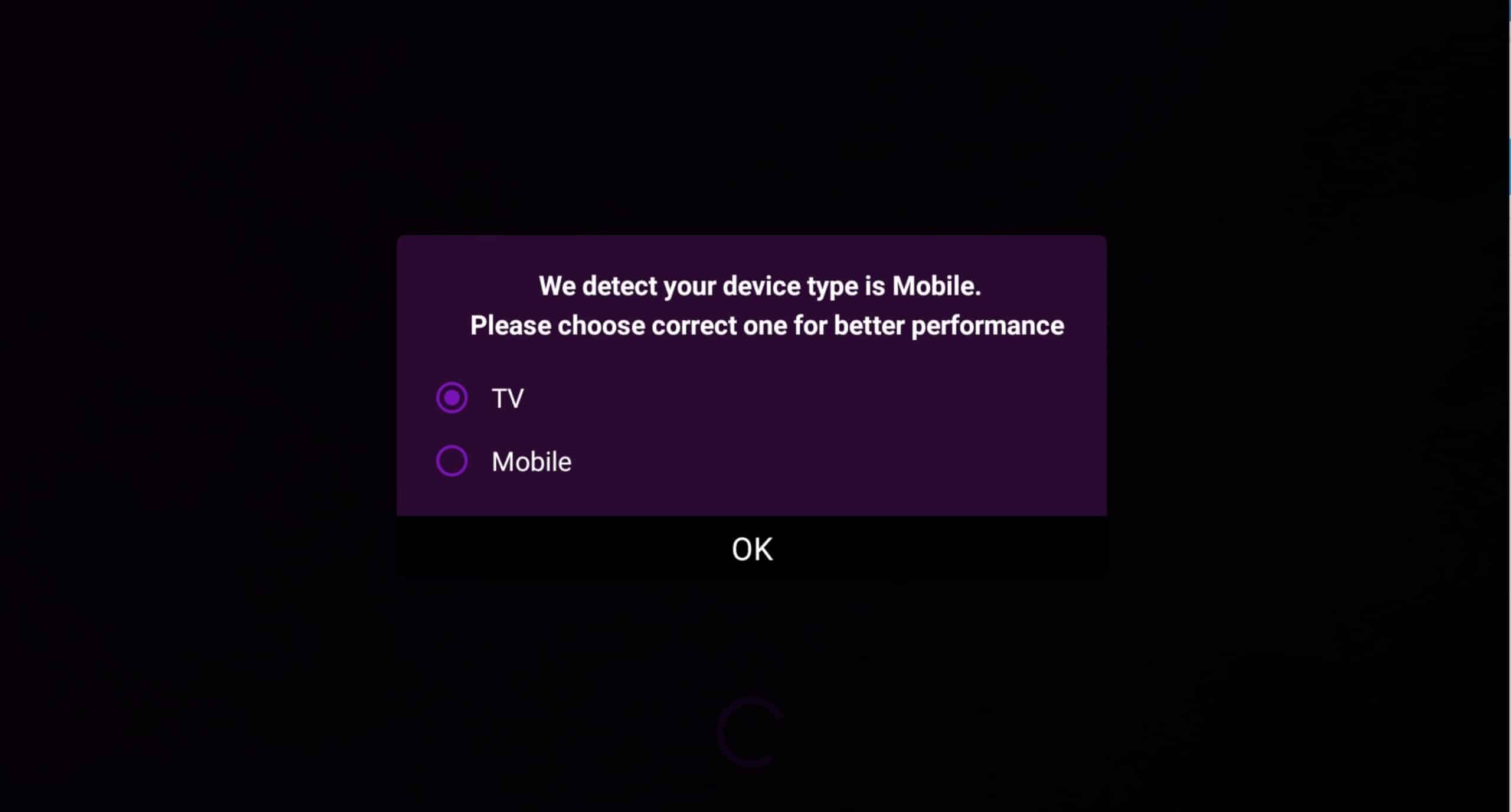
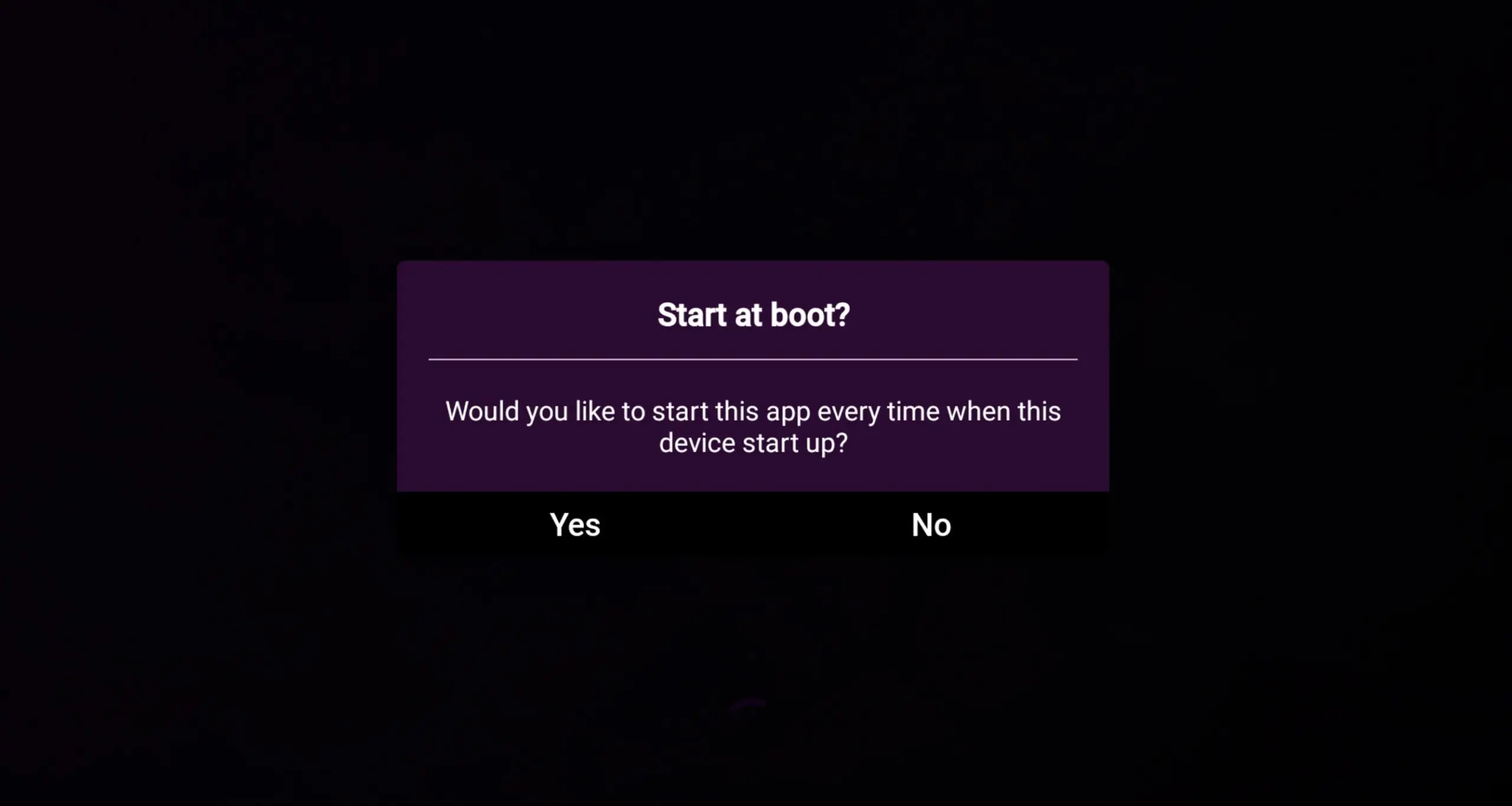
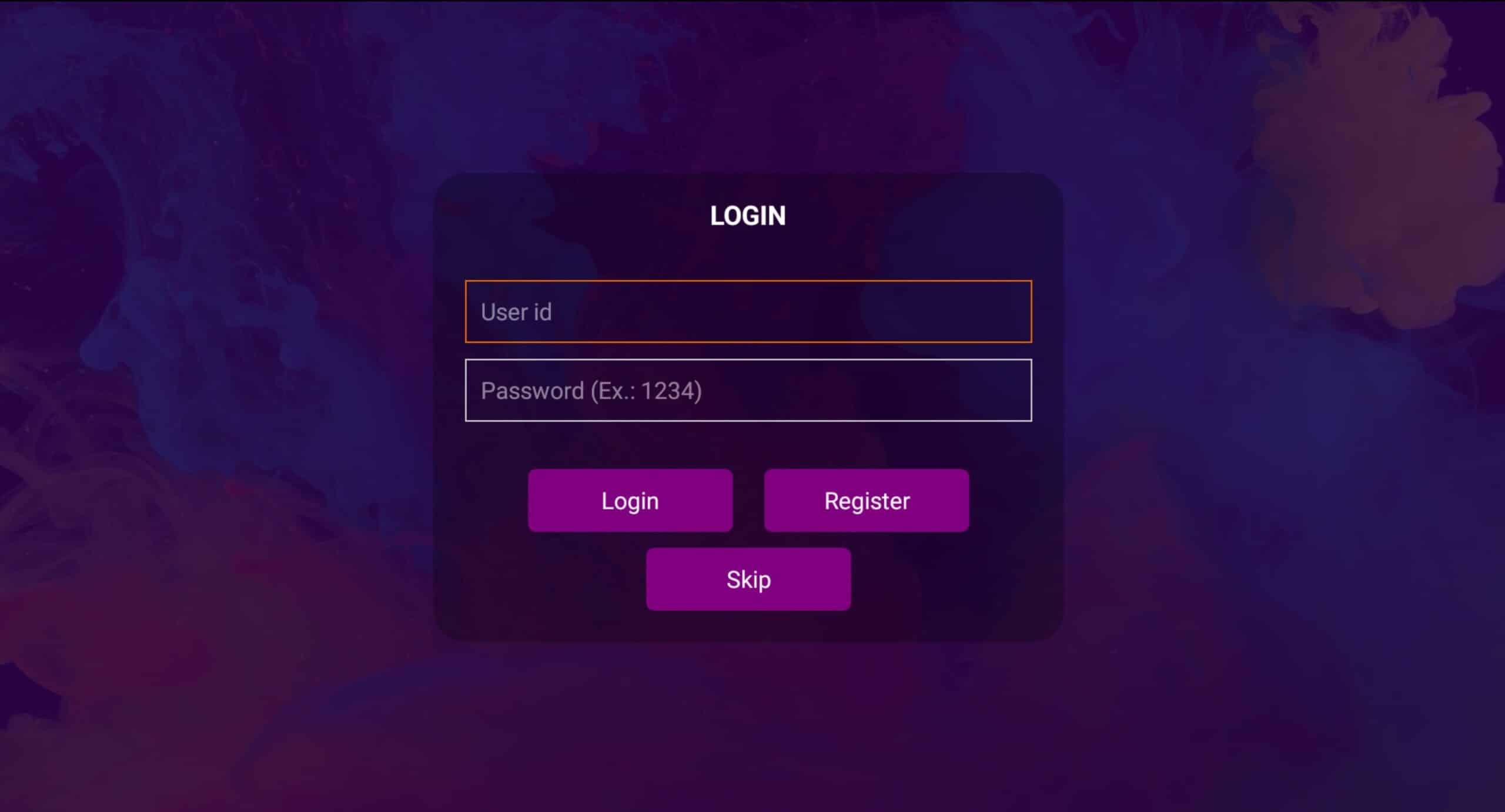
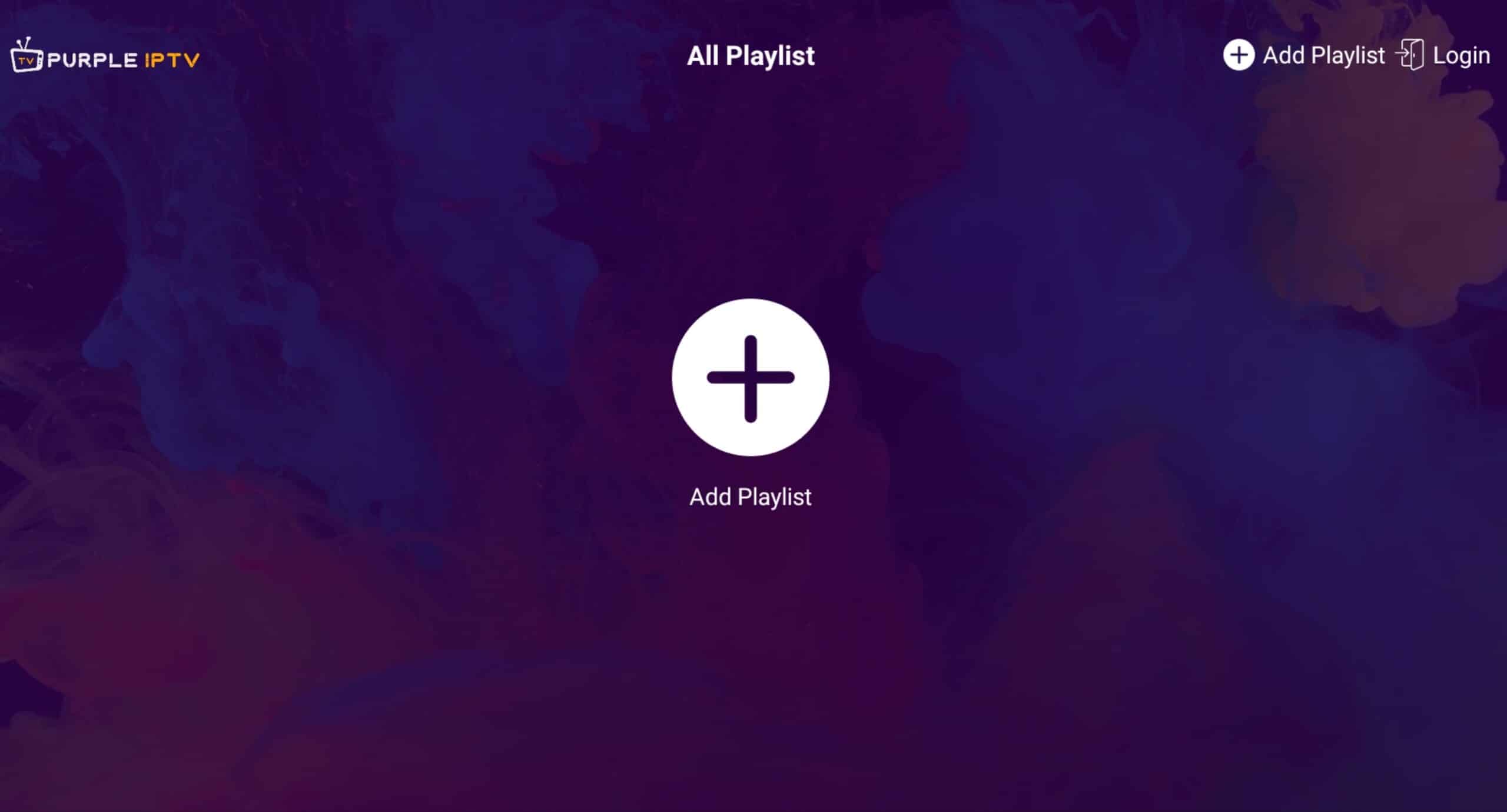
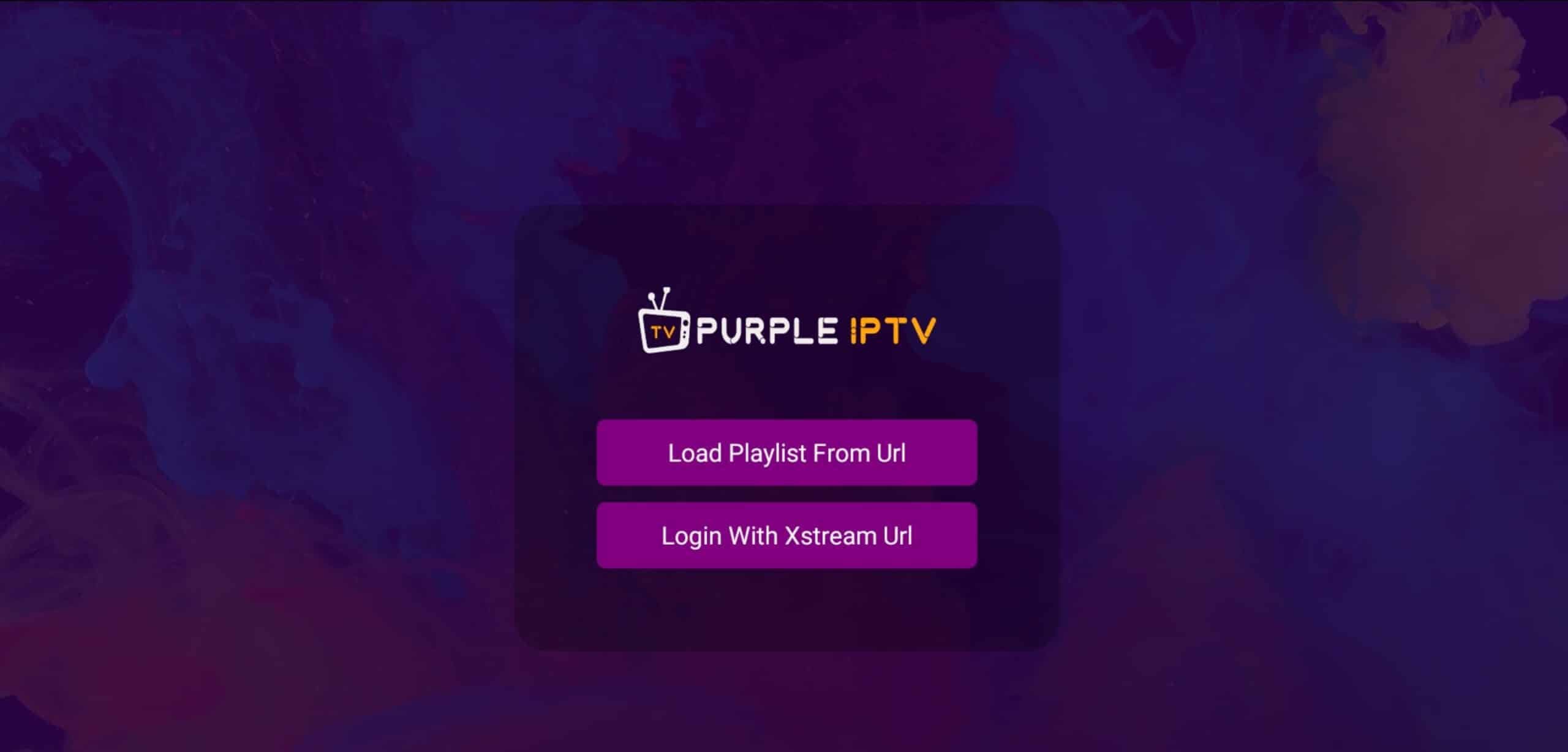
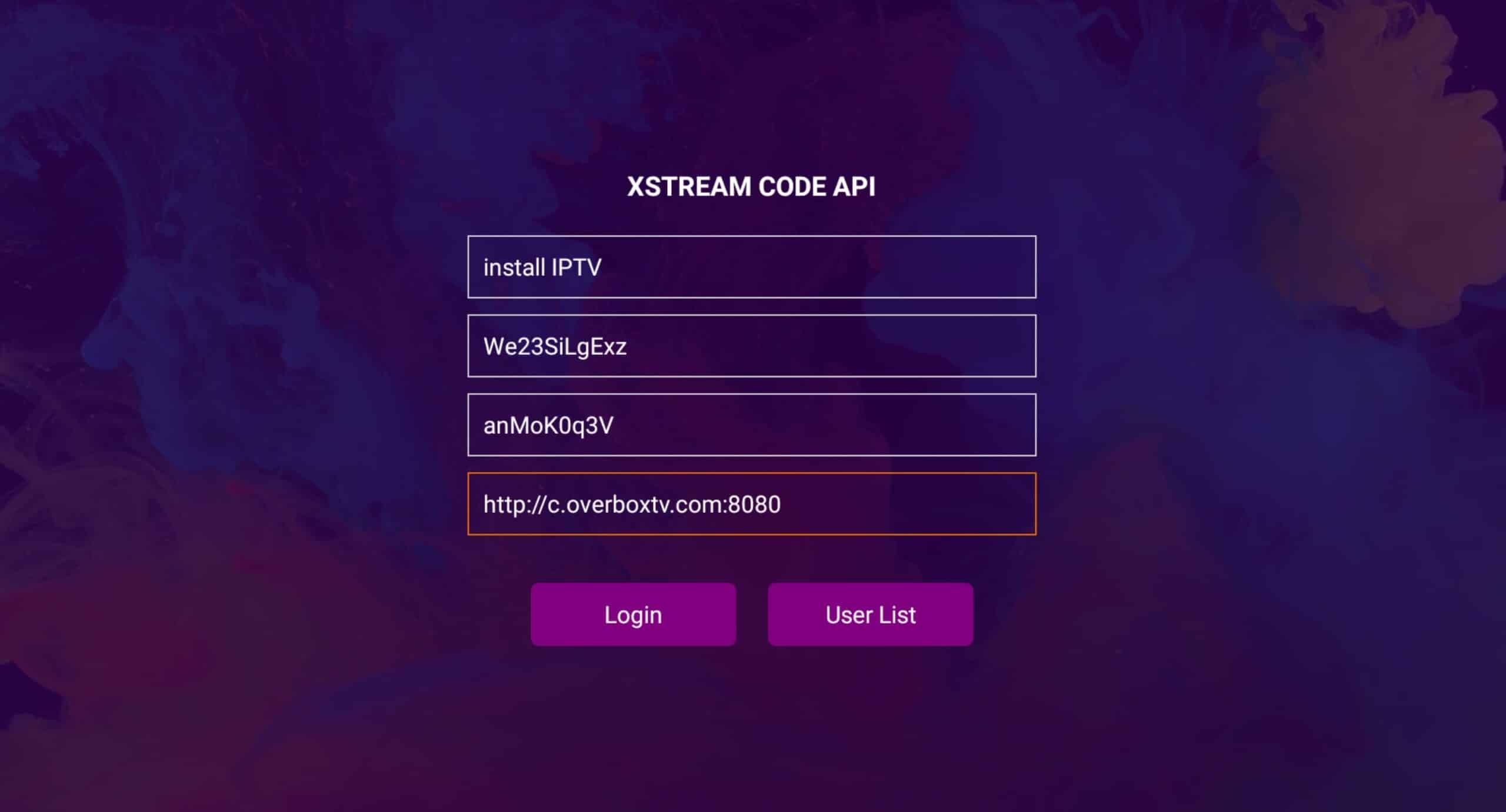

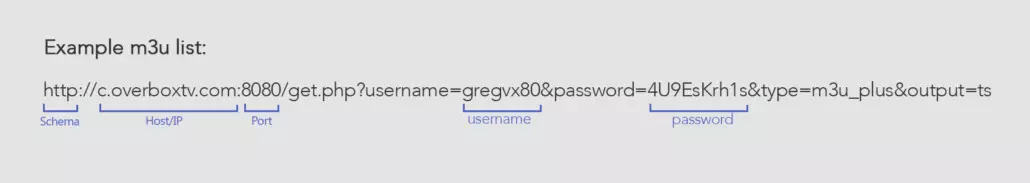
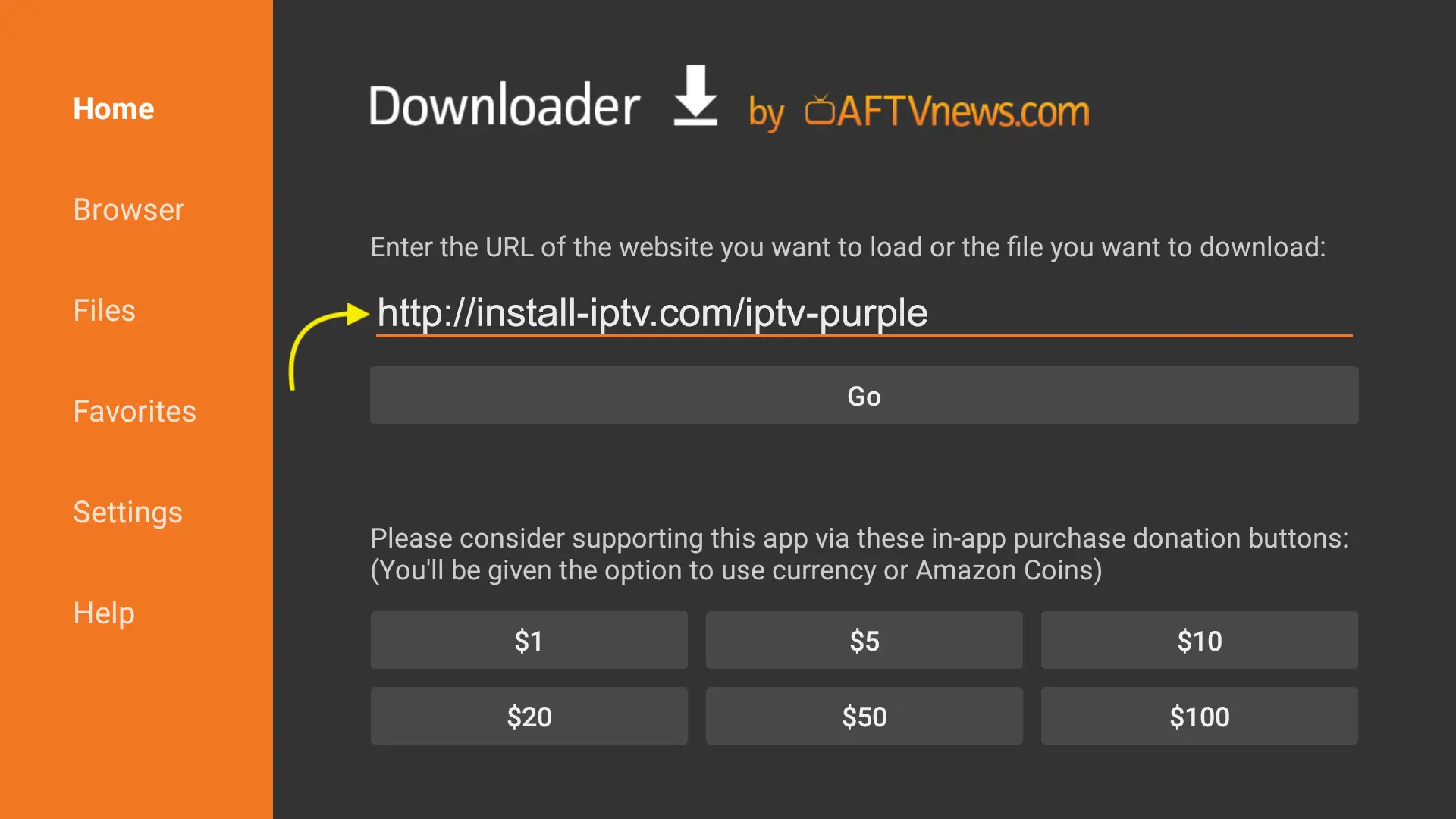
Smart Purple Player
It’s the one of best alternative application for Android devices like Android TV, Android Phones / Tablets & Fire TV
1- Free VPN Service to Get seamless experience to play video
2- Fast Play , Fast Zapping
3- Parental Control to lock channels and category
4- Multi screen
Note: The Smart Purple is an advanced version of the Smarters Pro Player
Download and install The Purple Player
Smart Purple Player is available for Android operating systems in play store:
https://play.google.com/store/apps/details?id=com.purple.iptv.player
APK direct download link: http://install-iptv.com/iptv-purple
Install Smart Purple Player
Choose between TV or mobile mode
Choose Yes or No to reboot your device. If you want start the App automatically when you turn on the device choose YES, otherwise choose NO.
You can the skip sign up or login step. You can install your playlist on cloud by create an account and continue installing in Smart Purple Player portal
You can SKIP this step.
Select + Add Playlist
You need add your playlist now by pressing the + button .
Choose Which method to add the Sunset App Playlist
You need to choose which method you want add to the list.
We recommend that you choose to Login with Xtream which is supported by more than 95% Players & Providers.
Otherwise you can use M3u with the Link by choosing Load Playlist from Url
Enter Xtream details, Choose a name for your list (it can be any name- in case: install IPTV) in first field and Xtream codes Pick your USERNAME , PASSWORD and add the SERVER URL which was provided upon set up.
Note: You can extract the Xtream code API details from your M3u link too
You are logged in and Done!
Live TV: View channels groups like countries.
EPG: Show TV channels based on Program guides.
Movies: Show movies
Series: Show TV series
VPN : You can connect to a virtual private network to watching anonymous or bypass ISP blocks or parasite.
Favourites: You can create a list from your favourites TV , movies and series , They will show in this section as a list.
Recents: Latest TV, Movie or TV show watched by user.
FAQ
How to find Xtream Codes details ?
Xtream Codes API informations include server URL , username and password. You can extract Xtream Codes information from M3u link.
See this example:
How to install IPTV smart Purple on Fire TV / Fire stick?
You can download the APK of IPTV smart Purple via direct link by Downloader app in Fire TV, follow this steps:
1- Install Downloader on your Amazon fire TV .
2- Select the nav tabs from the home screen by pressing up, and scroll right to reach Settings. From this menu, select Device. Next, pick Developer Options and you should see a sub-menu that includes the entry ‘Apps from Unknown Sources’. Select it, making sure it reads ON underneath.
3- go back to Downloader app. On the app’s initial page you’ll see a white box into which you can type a URL. Select it and type in: http://install-iptv.com/iptv-purple
Then install it.
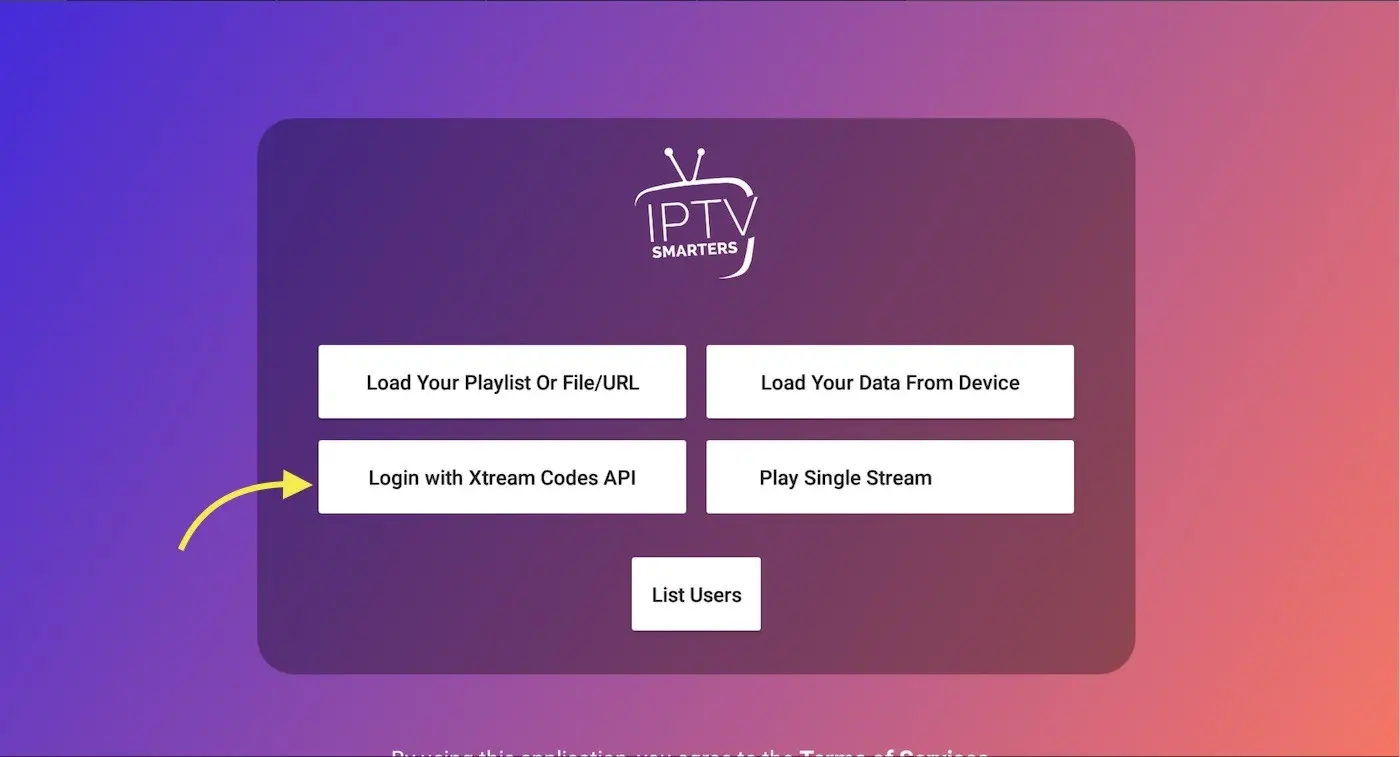
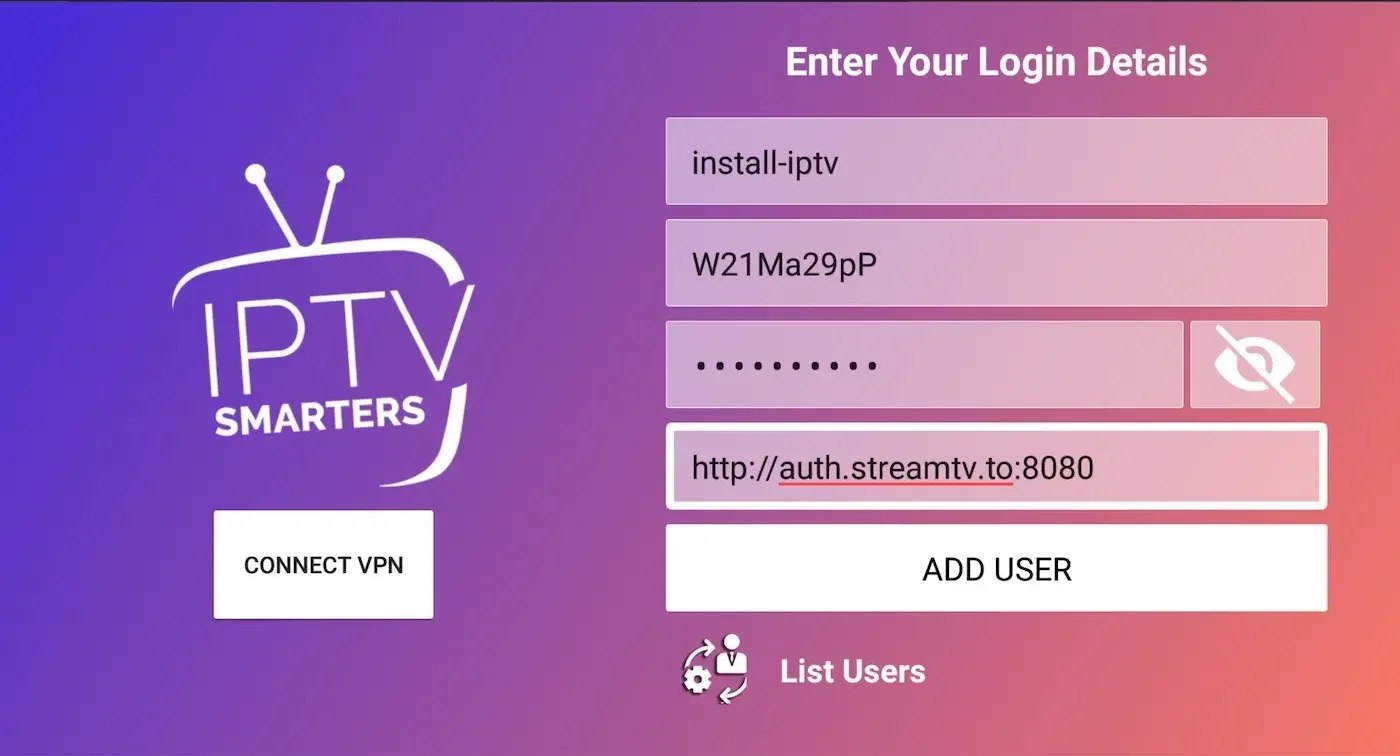

Smarters Player
Smarters is an Application which released based on Xtream Codes in beginning, the M3u link and local file list supported in last updates too. Friendly and easy GUI is most important point in this app. This app available for Android TV, iOS and Smart TVs (WebOS, Tizen , Android).
Search for the Smarters Player App on your Smart TV.
Open the application and then choose the method that you want to use; we recommend that you use Xtream Codes API which is supported.
Enter Xtream connection details
Choose a name (Any Name) in the first field and then add your Xtream codes USERNAME, PASSWORD and SERVER URL provided upon set up.
Press ADD USER
Note: You can extract Xtream codes API details from M3u link ( read FAQs )
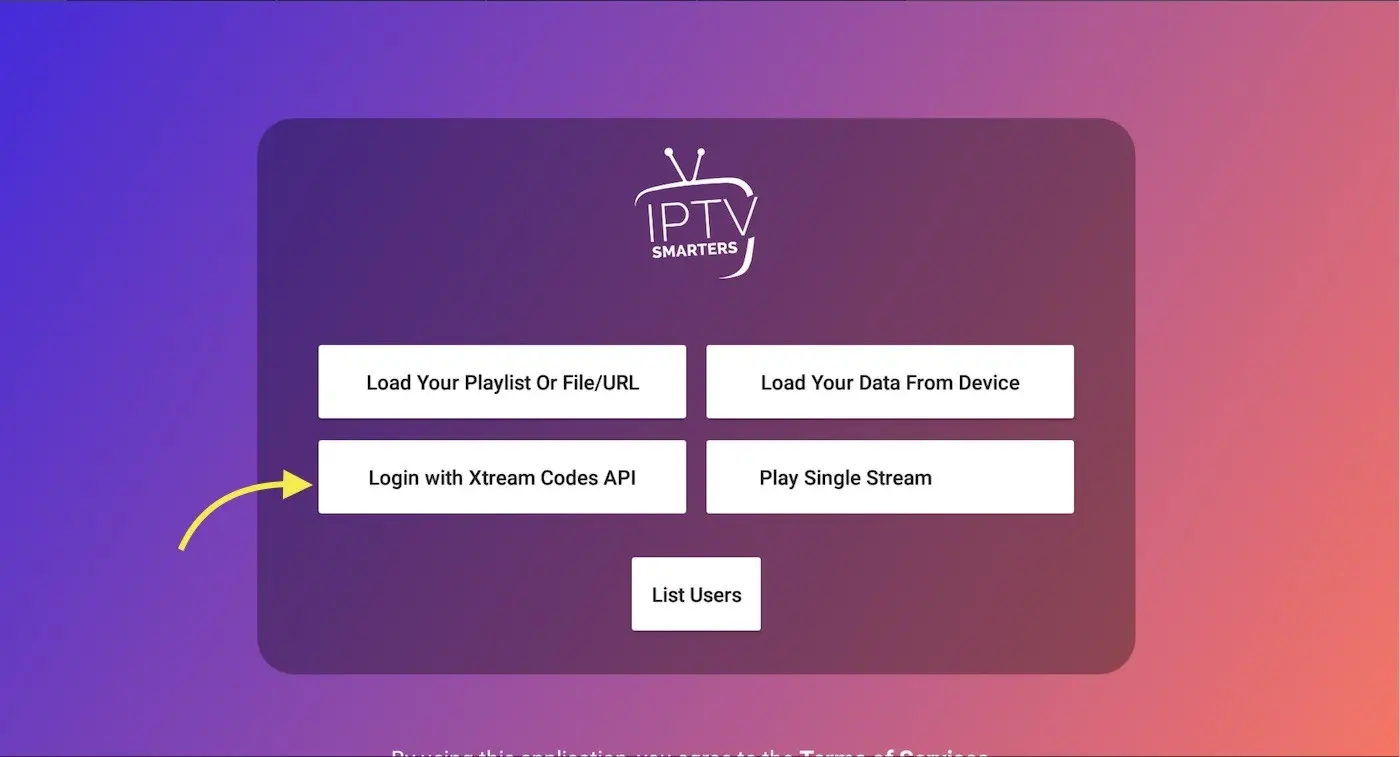
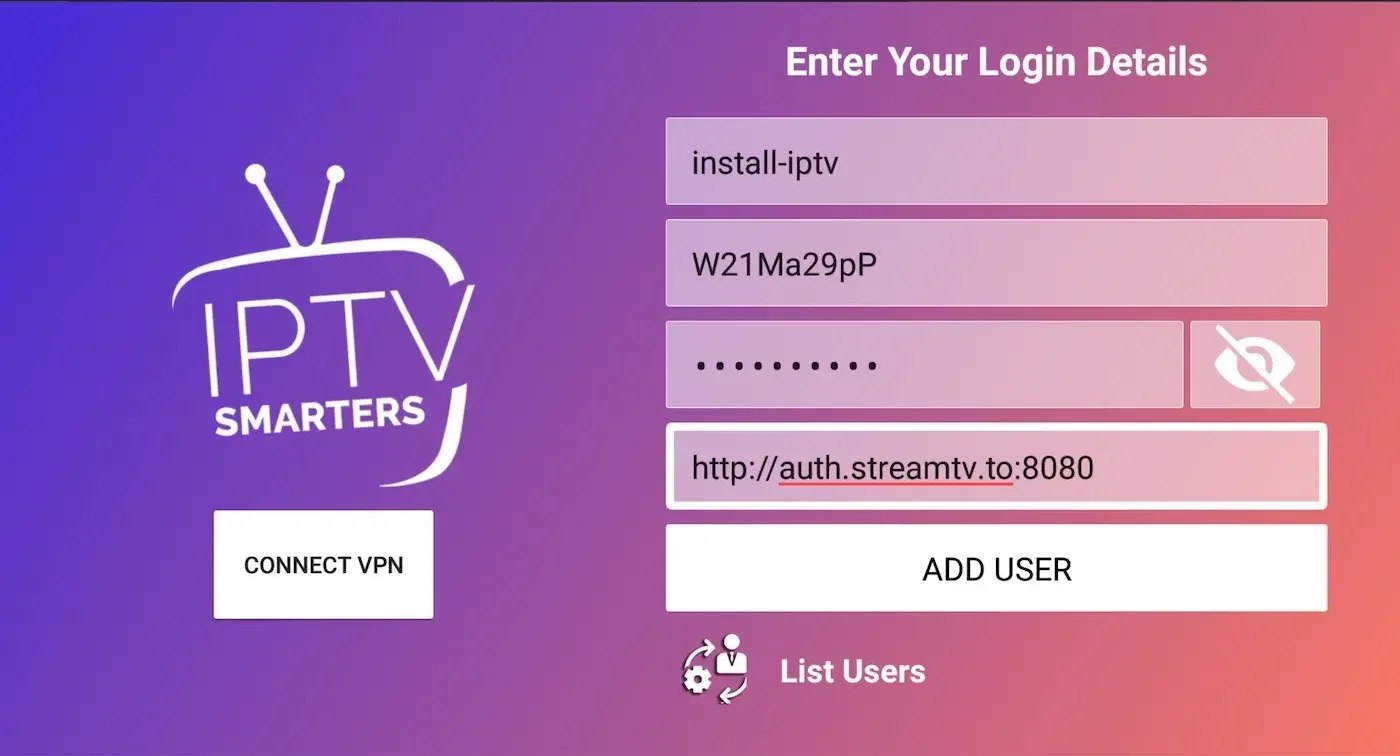

Smart STB
Smart STB is a MAC address based app which can be installed on Samsung and LG Smart tv`s, and android TV. This app enables you to have TV service on a portal just like MAG setup boxes with all characteristics that can be expected from MAG and Stalker Portal. Note: The App offers you a 7-day free trial. After the App expires, you can obtain it again website billing system.
Installing Smart STB
- Install and find MAC address.
From the app market on your smart tv search, find and install Smart STB App.
After that, we can initiate the time for testing. To do that we first need to discover the Software MAC Address which is required for application activation on Smart-STB site.
Find Mac address: To find mac address navigate to Device Info > Device Info.
There are two mac address type:
Software MAC address which is required for app activation on Smart-STB website.Virtual MAC address which is required for TV service activation. You need to assign this mac address on your subscription dashboard.
- Active 7 days free trial
Now that we understand the needed MAC address info, it is time to activate the app trial period. First, log onto the trial activation page of Smart-STB website by opening this URL https://smart-stb.net/index.php?_url=/order/unlock-custom-portal-for-smart-tv, You need enter Software MAC address , Your server stalker portal address. Then continue.
- Sign up
If you implement the correct information and add the correct Mac address, the MAC address Valid message in the green text should show up.
You require to register on their website eventually. So if you have not registered at the moment, we recommend that you do. After registering and logging in, checkout with $0 price. Finish this step.The Order Status is set as Active to begin the trial period.
Go to the “Device Details” page of the app on your Smart TV and where we previously just visited, you`ll see the trial has started and an expiry date is indicated.
Activation of the paid licenses
Considering that Software MAC address and account registration on the Smart-STB side has already been done, upgrading to a paid license is very simple and easy.
Log onto the smart-STB website and log into your account: https://billing.smart-stb.net/clientarea.php?action=services
From the left menu, click on “Services“. The free 7 days trial we activated earlier is listed. Now let`s add a paid license starting by clicking on “Order New Service“.
These are the following paid monthly and yearly licenses to which you can subscribe.
For example, if you subscribe to the lifetime package, the subscription status in device info page will change to Paid and expire to Never since it is a lifetime subscription.
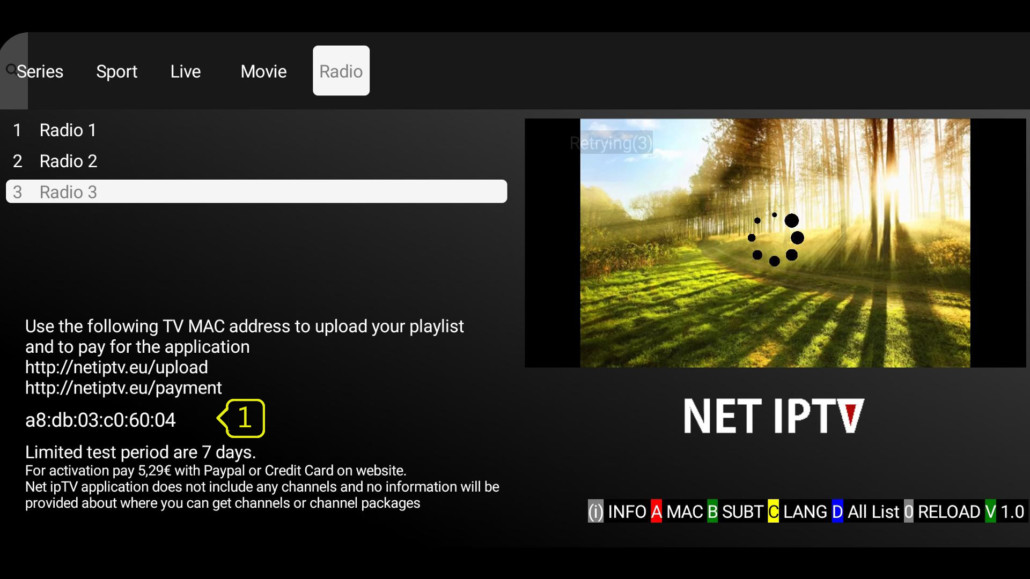
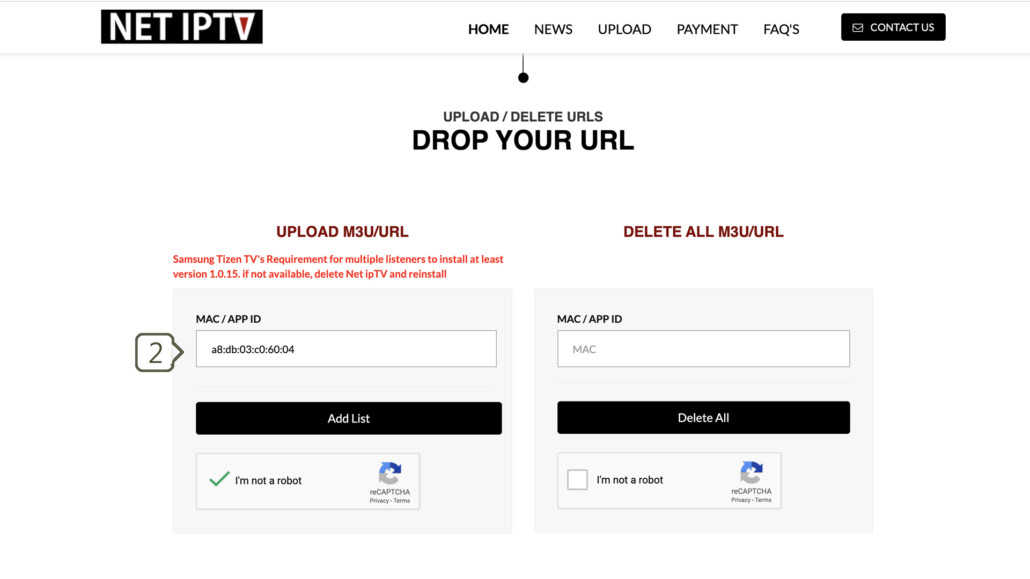
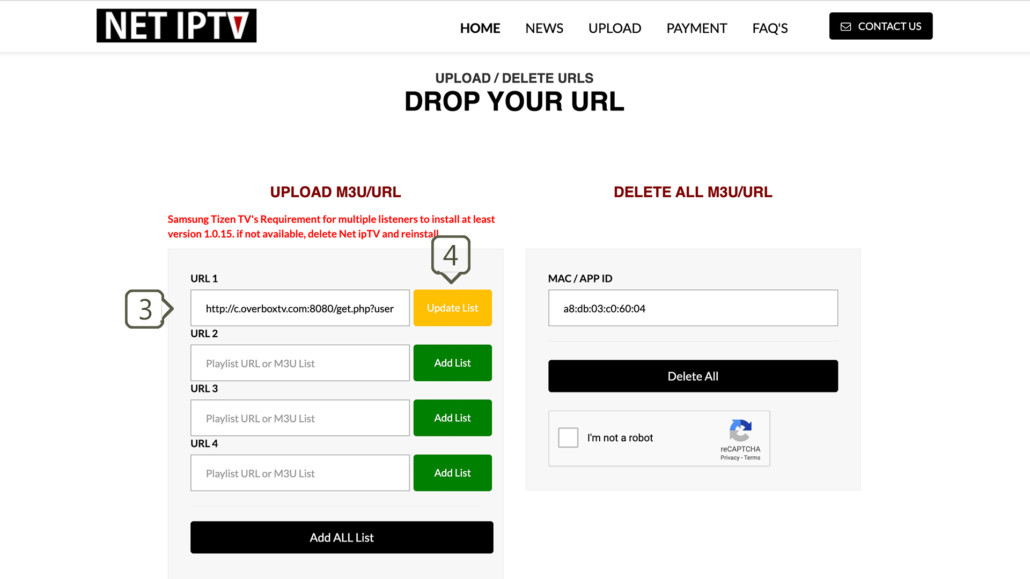
NET TV
The Net TV application, is an alternative for Smart TV, an app with good performance and player CODEC. The app is available on all SAMSUNG TV’s after 2016 (Tizen OS) and on all LG (WebOS 1, 2 and 3 ) TV’s. The App will also be updating for WebOS 3.5 , 4.0 and 4.5, and will be available for all Android Devices and TVs with the Android TV Platform and Fire TV stick. Note: The App offers a 7-day free trial. After the App expires, you can obtain it again via portal (5.29 Euros): https://netiptv.eu/Payment
Download NET TV
Samsung Tizen TV: Download it in the App Store and can be used on all Samsung TV’s after 2016
LG TV: 1.0 – 2.0 – 3.0 download it at LG Content Store / LG App Store.
WebOS 3.5 – 4.0 – 4.5 coming soon.
Android devices with play store: You can download it at Android App Store or Google Play Store
Using the Amazon Fire TV stick via the Downloader app: install-iptv.com/net-iptv
Find Mac address
Open application and you can see the MAC address, If not, navigate to info (by pressing RED button usually)
Upload M3u link via portal
Open app upload page via browser: http://netiptv.eu/Upload
Enter your MAC Address in MAC / APP ID field under UPLOAD m3U/URL row, then press Add List
Enter m3u link and update
Enter The m3u link you received from provider in URL1 field
Click Update List
You will need press the Number 0 on yo9ur remote control to reload list.
Troubleshooting
You may need to check some things if something does not work:
1- Ensure your M3u link is active. Check your m3u link via VLC player for example.
2- Ensure your App is activated or your 7 days trial and is not expired.
3- Restart your internet router to refresh connection DNS
4- Delete list from your NET TV via portal and submit M3U list or Xtream informations from beginning.
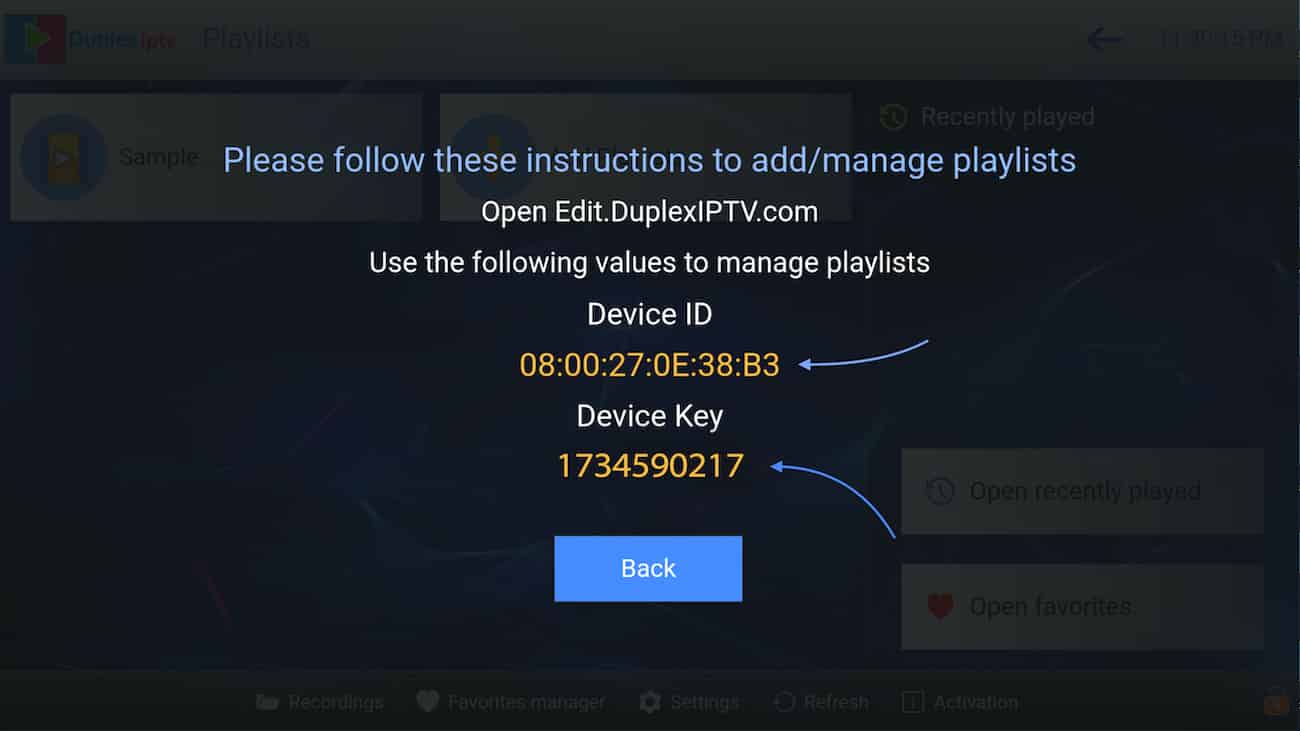
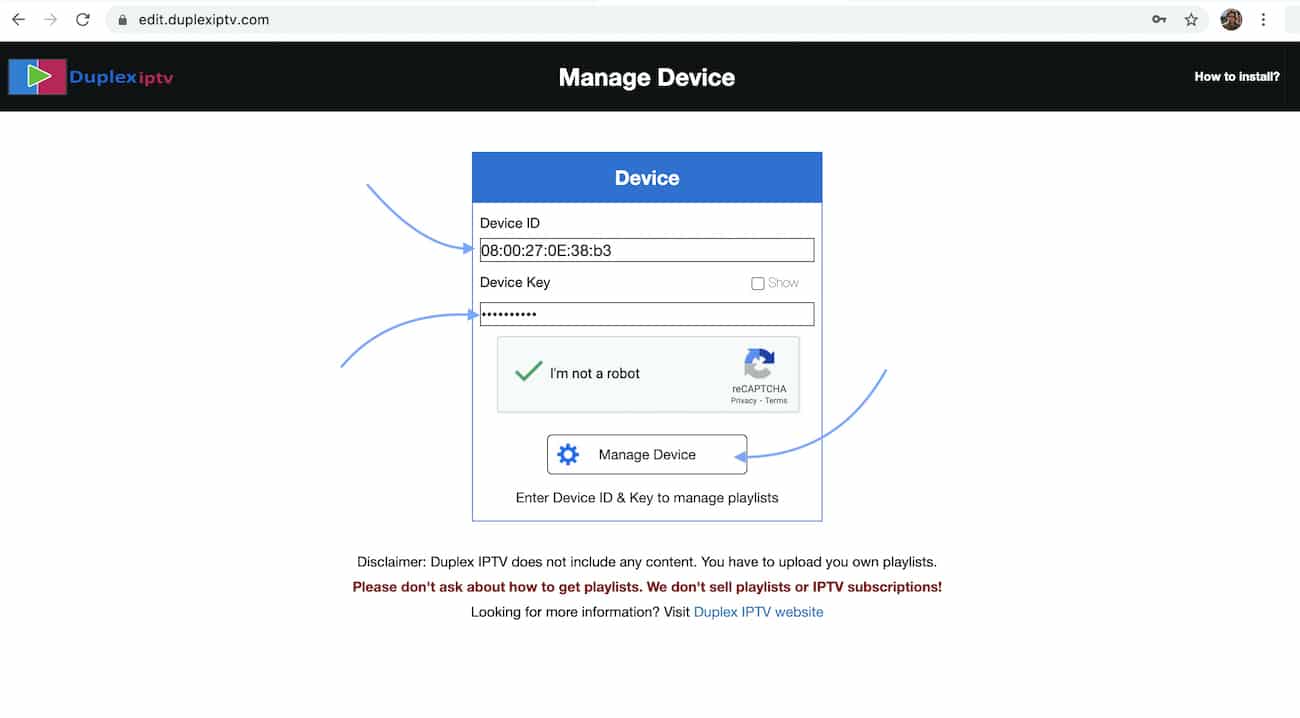
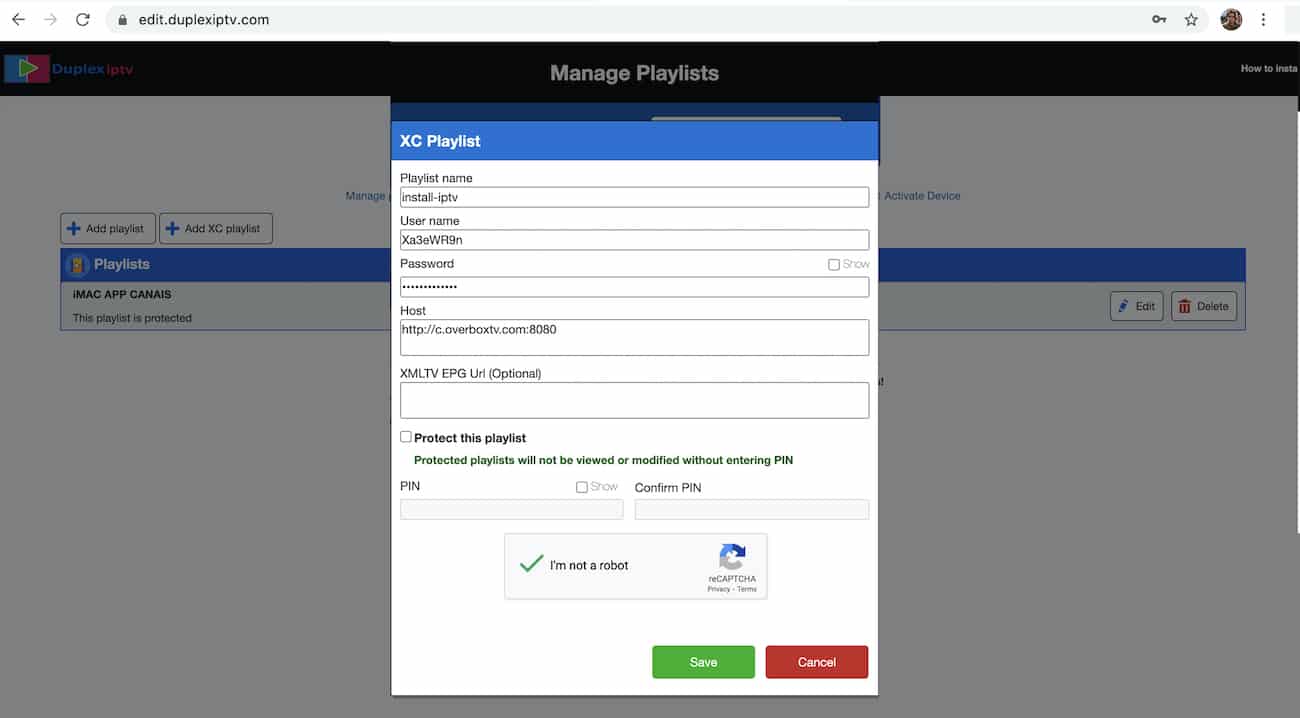
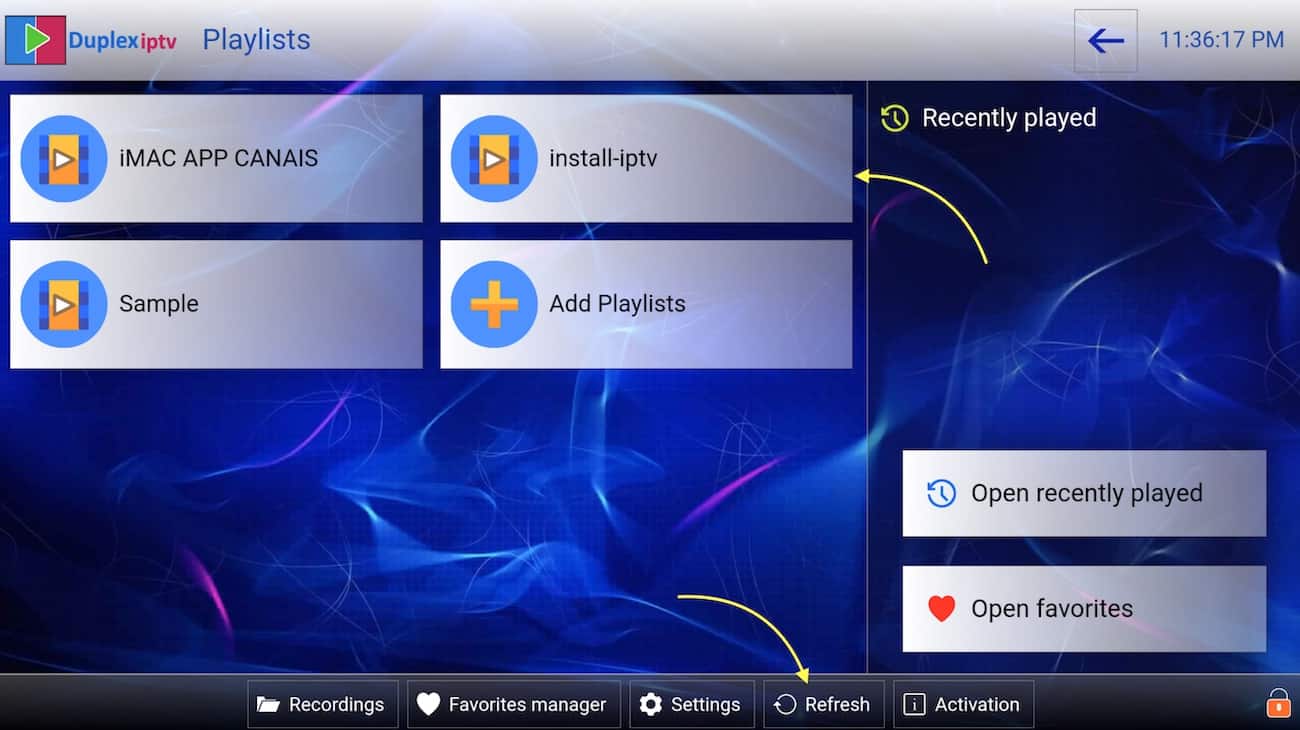
Duplex TV
Multiple platform support application to run your TV subscription contents. Duplex TV has an easy to use interface and easy installation.
Most important feature are:
1- Multiple favorite lists
2- EPG support
3- Fast zapping
4- Small Preview beside channels list
5- Channels list over channel screen .
6- Parent Control
Note: The App offers you a 7-day free trial. After the App expires, you can obtain it again website billing system.
This IPTV application available for many different operating systems and devices :
Android and Android TV play store: https://play.google.com/store/apps/details?id=com.duplexiptv
LG smart TV (WebOS): LG content store & Seller Hub
Samsung TV (Tizen OS) : available in the Official Samsung App Store (USA store only)
Windows and Xbox : Install from Windows store > https://www.microsoft.com/en-us/p/duplex-iptv/9nl17vql56w4
Amazon Fire TV : Read FAQ in End of this article to learn how install on Fire TV stick.
Setup and install Sunset on Duplex IPTV
- Note your Device ID and Device KeyAfter installing application , Open it and you will see the Device ID and Device key (You can find it by choose activation tab too)
Login into Duplex IPTV management portalNavigate to edit.duplexplay.com and Enter Device ID and Device key you noted in step 1 , Then click on Manage Device
Add XC Playlist
You can add playlist via both method M3u Link and Xtream connection, We recommend to connect via XC (xtream) playlist.
Use your Xtream connection details which you set up to start the subscription.
Playlist Name: You can set any name for your playlist.
Enter Username, Password and Host Name (Server URL of xtream connection).
Activate Captcha and click on Save .
Refresh Playlists in appicationThen go back to Duplex TV and Refresh to reload the Sunset Playlists,
Then the playlist name appears.
FAQ
How to install Duplex IPTV on Fire TV stick?
You can download the APK of Duplex TV via direct link by Downloader app in Fire TV, follow this steps:
1-Install Downloader on your Amazon fire TV .
2- Select the nav tabs from the home screen by pressing up, and scroll right to reach Settings. From this menu, select Device. Next, pick Developer Options and you should see a sub-menu that includes the entry ‘Apps from Unknown Sources’. Select it, making sure it reads ON underneath.
3- go back to the Downloader app. On the app’s initial page you’ll see a white box into which you can type a URL. Select it and type in:
http://install-iptv.com/duplexThen install it.
You can also use downloader to get the Sunset App direct (https://Sunset-TV.com/Sunset.apk)
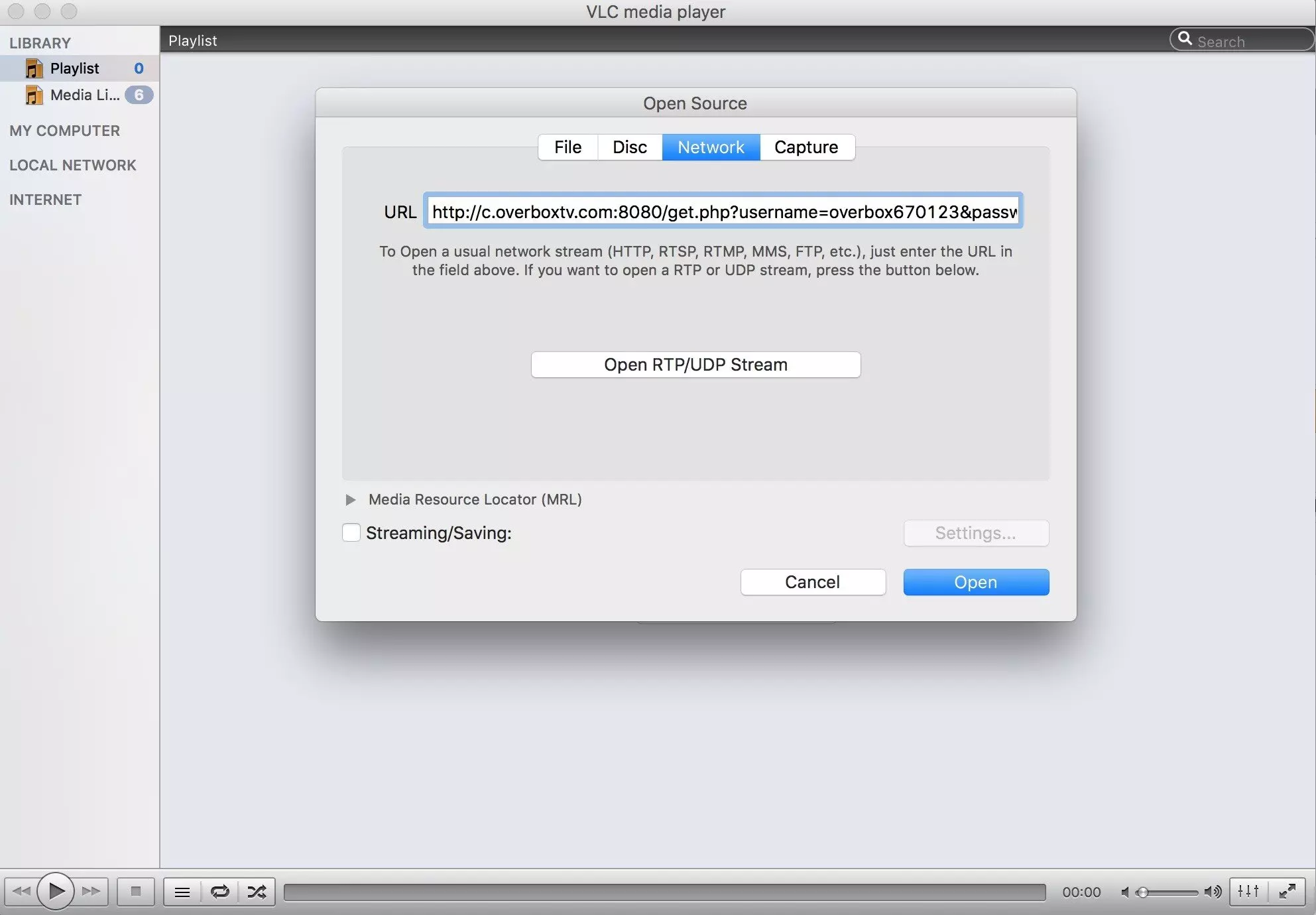
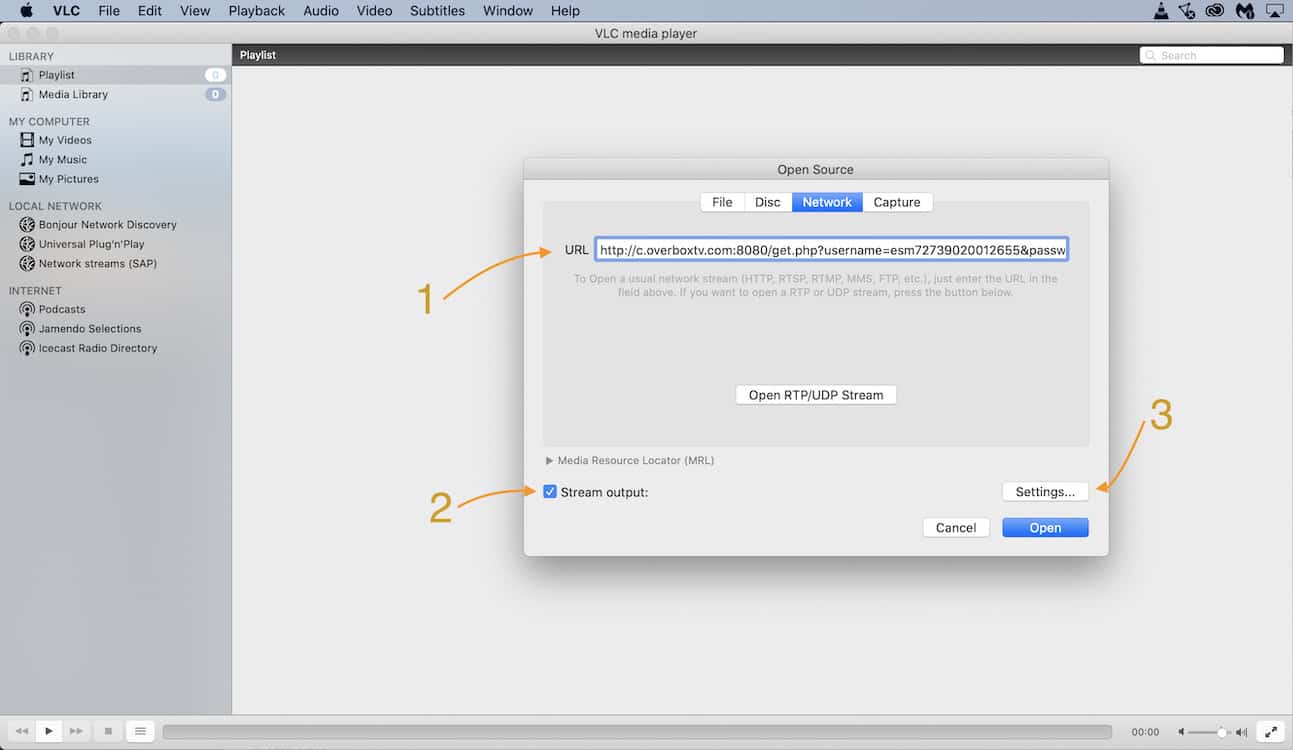
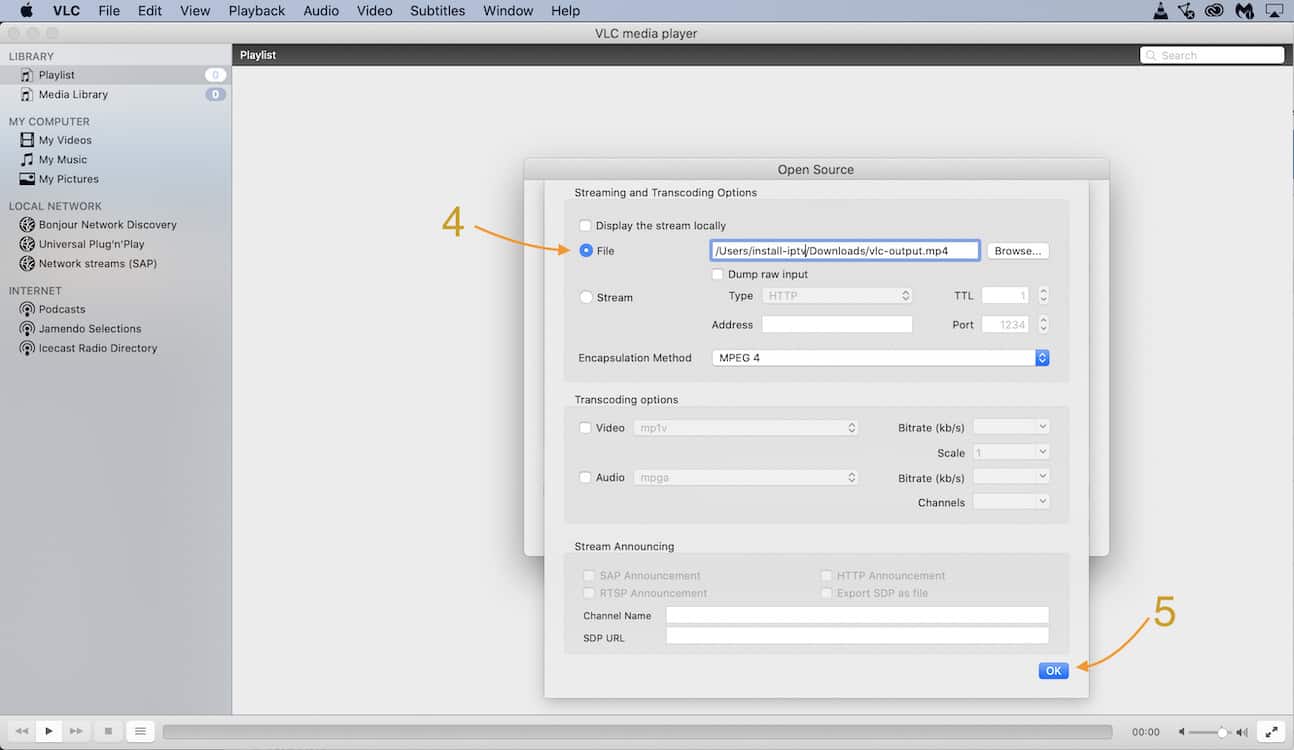
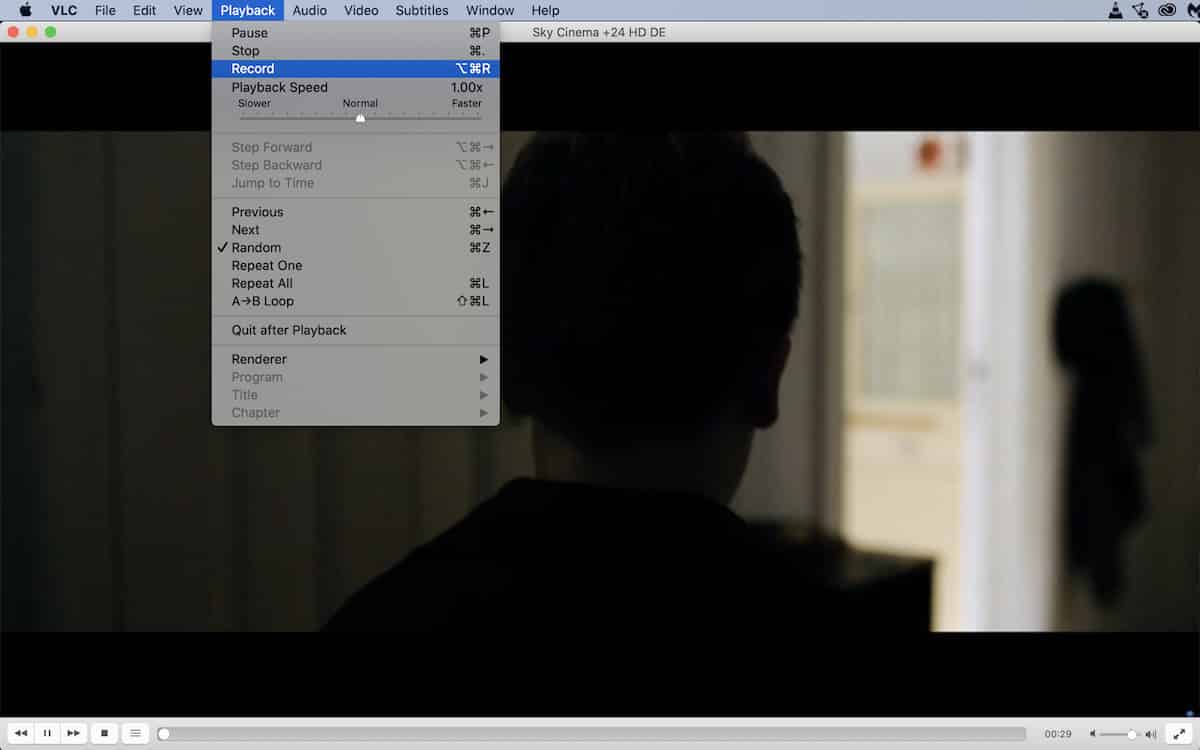
VLC Player
VLC is one of the most used applications for streaming TV. The VLC media player is a free and open-source, portable, cross-platform media player and streaming media server produced by the VideoLAN project. VLC is available for desktop operating systems and mobile platforms, such as Android, iOS, Tizen, Windows 10 Mobile, and Windows Phone. Note: VLC for iOS, Android can not play M3u list with more than 10 items, but many IPTV players support VLC as external player .
Download VLC
Download any version for any platform from official VLC website : https://www.videolan.org/
Add IPTV channels to VLC player.
- Open Channel list
Select Open and press the 3 lines icon to bring up channels list ( ctrl + L )
Enter M3u link
After installation go to File > Open network and paste the m3u link in URL
or press CTRL+N (Command + N in MAC OS X) and enter m3u link in URL section
Record an IPTV channel via VLC (MAC )
Step 1: active stream output after enter M3u Link in Network and click on Settings
Step 2: Set a location where records will be save . in File section and press OK
Step 3: Select Open to load M3u link channels . When you want record a TV channel , Navigate to Playback > Record in Menu and selec stop to finish recording.
- Open Channel list
Formuler z7+
This device is for using the Android OS which means you can use all apps that have been released for the Android OS. Formuler devices use a dedicated app for MyTV Online which is installed by default on device. This tutorial will show you how install the app on MyTV. This app works based on MAC address and connect via Portal URL , similar to MAG devices (Stalker) VLC is available for desktop operating systems and mobile platforms, such as Android, iOS, Tizen, Windows 10 Mobile, and Windows Phone. Note: VLC for iOS, Android can not play M3u list with more than 10 items, but many IPTV players support VLC as external player .
Install IPTV on Formuler z7+
- Find mac address
Open MyTV online app and you will see the screen below . The mac address shown on the top in ID section
You need provide this MAC address to your provider or enter it in your advanced IPTV dashboard in MAG section .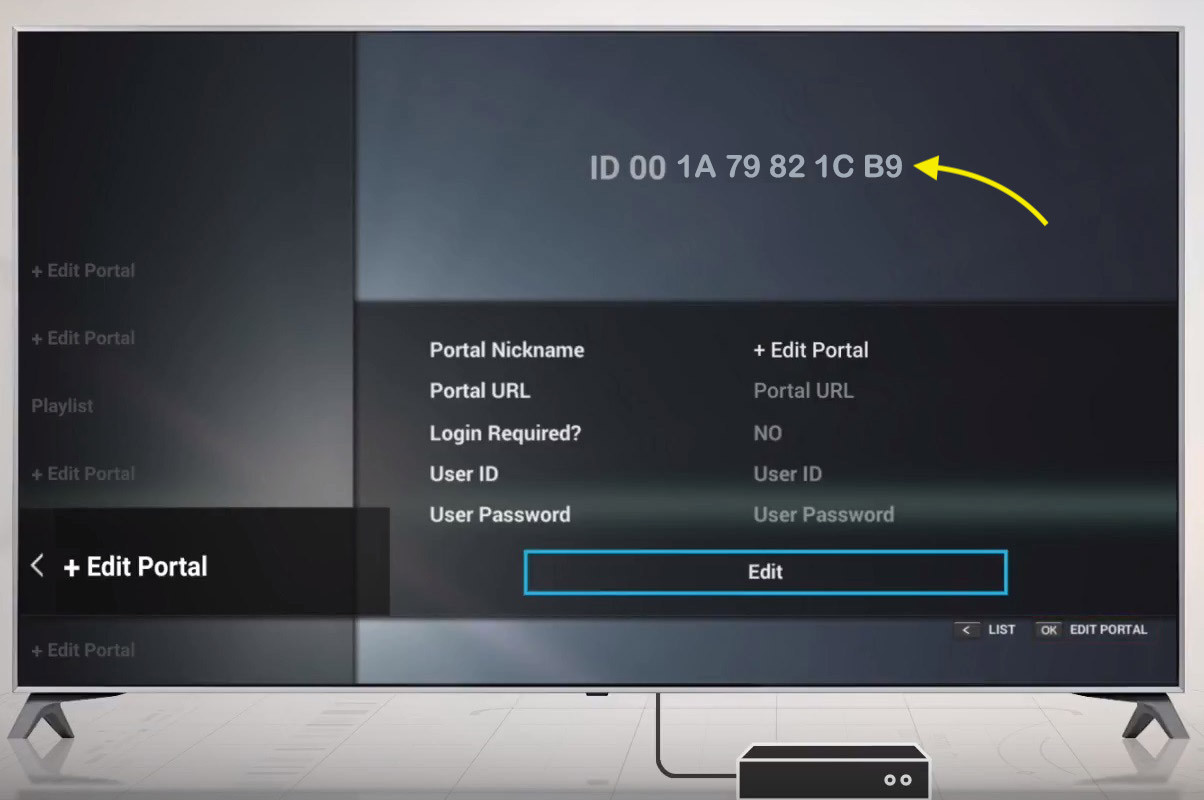
- Enter Portal URL
Press + Edit Portal to add Portal URL – Enter an optional Portal nickname (install iptv is there now for example) and add your server URL issued to you upon setup.
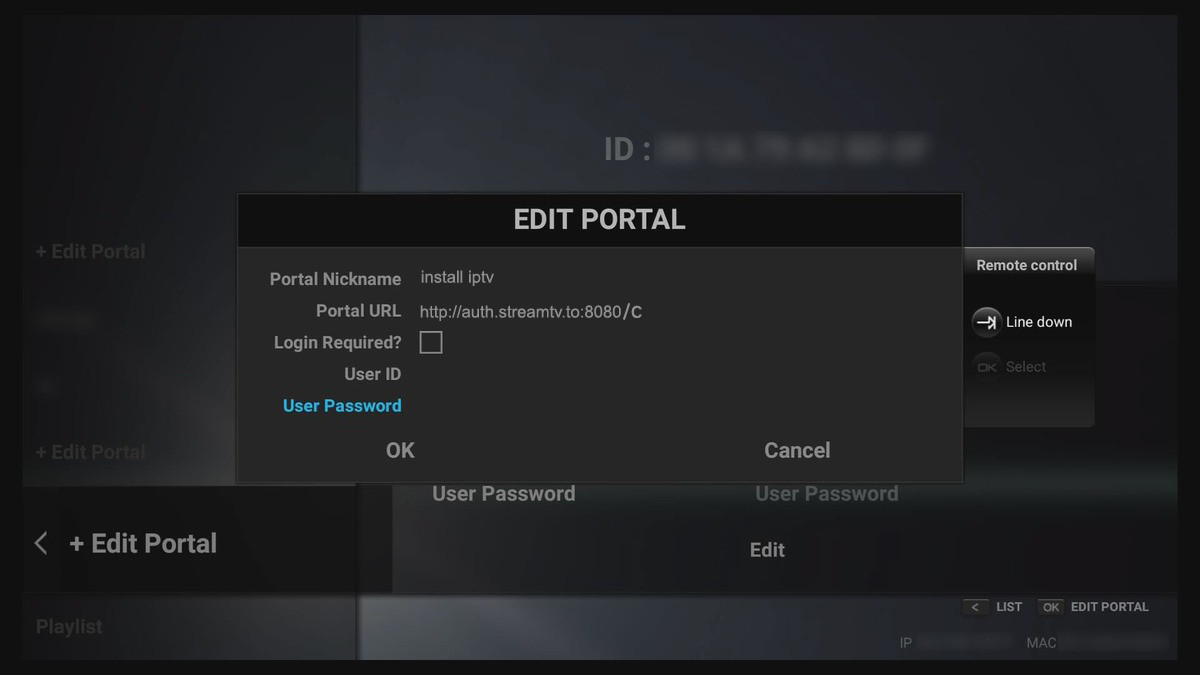
Work With the Best